
The answer depends on your workflow priorities. Shapr3D excels at fast concepting, cross-device workflows, immersive XR collaboration, and manufacturing operations on the factory floor. Fusion 360 provides integrated CAD/CAM/CAE with strong parametric modeling and manufacturing toolpaths for desk-based engineering. Research from Tech-Clarity shows that choosing the right CAD tool delivers 19% faster development cycles, 15% lower development costs, and 16% shorter ECO turnaround times.
Key Takeaways: Shapr3D vs Fusion 360 in 2025
Shapr3D is better for:
- Factory floor operations (3M: 95% faster turnaround, Renault: 50% faster cycles)
- Mobile workflows on iPad and Vision Pro
- Fast learning (3-5 days vs 400-1,200 hours)
- Real-time XR validation without plugins
- Offline and on-premise deployment
- Enabling CAD-limited roles (maintenance, technicians, process engineers)
Fusion 360 is better for:
- Integrated CAD/CAM/CAE workflows
- In-house machining with toolpath generation
- Complex parametric assemblies
- Generative design exploration
- Engineering simulation and analysis
Bottom line: Use Shapr3D when speed, accessibility, and contextual design matter most. Use Fusion 360 when you need comprehensive engineering tools and integrated manufacturing in one desktop environment.
Quick Comparison Table
Shapr3D vs Fusion 360: Pros and Cons
Shapr3D Advantages
✅ 3-5 day learning curve (99% faster than traditional parametric CAD)
✅ Native iPad and Vision Pro support for factory floor workflows
✅ Works fully offline with on-premise and air-gapped deployment
✅ Real-time co-editing and browser-based reviews (no software installation for stakeholders)
✅ Native multi-user XR editing without plugins
✅ 15-minute onboarding for manufacturing operations roles
✅ Proven results: 50-95% cycle time reductions at Fortune 500 manufacturers
✅ Edit imported CAD geometry for quick modifications
✅ Local compute with optional cloud sync
Shapr3D Limitations
❌ No integrated CAM toolpath generation
❌ Not ideal for heavy FEA/CFD simulation workflows
❌ Smaller ecosystem than Autodesk platform
Fusion 360 Advantages
✅ Fully integrated CAD/CAM/CAE in one environment
✅ Comprehensive toolpath generation (3-axis through 5-axis)
✅ Generative design capabilities
✅ T-Splines for sculptural surface modeling
✅ Integrated simulation and analysis tools
✅ Extensive Autodesk ecosystem integration
✅ Strong parametric assembly management
Fusion 360 Limitations
❌ 400-1,200 hours required for professional proficiency
❌ Desktop-only (no iPad or mobile support)
❌ No native XR/AR capabilities (requires plugins)
❌ Not suitable for factory floor contextual design
❌ Requires cloud infrastructure for PDM
❌ No real-time collaborative editing
Platform Availability: Where Can You Use Each Tool?
Shapr3D runs on:
- Windows
- macOS
- iPadOS (native iPad app)
- visionOS (Apple Vision Pro)
- Works fully offline with local compute
- Optional cloud sync (suitable for on-premise and air-gapped environments)
Fusion 360 runs on:
- Windows
- macOS
- Hybrid cloud architecture with local caching
This platform difference is fundamental. Shapr3D enables contextual design—engineers can model on the factory floor with an iPad, refine designs during travel on a MacBook, and finalize on a Windows workstation. The local compute architecture means it works fully offline and can be deployed in secure, air-gapped environments where cloud connectivity is restricted. Fusion requires desktop workstation access and cloud infrastructure for its PDM capabilities.
How Long Does It Take to Learn Shapr3D vs Fusion 360?
Shapr3D onboarding time: 3-5 days The adaptive user interface significantly reduces learning time, making it one of the easiest CAD tools to learn according to 2025 CAD comparison research.
Fusion 360 onboarding time: 400-1,200 hours Autodesk Certified Professional (Design and Manufacturing) certification requires 400-1,200 hours of Fusion experience plus months of regular use. This aligns with typical parametric CAD learning curves where SolidWorks CSWA (Associate) requires 6-9 months and CSWP necessitates 1-2 years of experience.
For teams with mixed CAD experience, this difference proves critical. Manufacturing engineers who occasionally create fixture designs need rapid productivity, not months of training investment.
Head-to-Head Speed Comparison
- Learning curve: Shapr3D 3-5 days vs Fusion 360 400-1,200 hours (99% faster to proficiency)
- Manufacturing turnaround: Shapr3D same-day delivery vs traditional 4-8 weeks at 3M (95% reduction)
- Equipment design cycles: Shapr3D 6 weeks vs traditional 12 weeks at Renault (50% reduction)
- XR review time: Shapr3D 2 hours vs traditional 2 weeks at BMW (93% reduction)
- Platform flexibility: Shapr3D works on 4 platforms (Windows, macOS, iPad, Vision Pro) vs Fusion 360 on 2 platforms
- Onboarding for manufacturing ops: Shapr3D 15 minutes to same-day impact vs weeks for traditional CAD
Modeling Capabilities: Direct vs Parametric
Fusion 360 Modeling:
- Parametric modeling with feature tree and constraints
- Direct editing tools for quick geometry changes
- T-Splines for sculptural organic surfaces
- Generative design for exploring design alternatives based on goals and constraints
- Strong for complex assemblies requiring design intent preservation
Shapr3D Modeling:
- Hybrid direct + history-based parametric approach
- Direct modeling for rapid concepting without managing feature trees
- History-based parametric mode for precision and design intent control
- Users choose the approach based on task requirements
- Optimized for fast iteration in early design stages
The hybrid approach in Shapr3D allows designers to explore freely during concepting, then add parametric control where precision matters. Fusion's comprehensive parametric foundation works better for complex engineering assemblies with extensive design variants.
Shapr3D vs Fusion 360 for Mobile Workflows
Shapr3D Mobile Capabilities:
- Native iPad app with full CAD functionality (not a viewer or remote desktop)
- Apple Pencil optimization for precision sketching and modeling
- Touch-first interface designed for tablet interaction
- Vision Pro support for immersive XR editing
- Runs locally on device with full modeling performance
- Factory floor contextual design—model at the point of the problem
- Proven in manufacturing: 3M maintenance teams use iPads for same-day part delivery
Fusion 360 Mobile Capabilities:
- No native iPad or mobile application
- Desktop-only with Windows and macOS support
- Requires return to workstation for all CAD work
- Mobile access only through remote desktop solutions (performance limitations)
Impact: For manufacturing operations, maintenance, and field engineering, Shapr3D's mobile capability eliminates the desk-to-floor validation loop that causes delays. Engineers can measure equipment, model solutions, and validate fit directly on site rather than working from photos and memory back at a workstation.
Shapr3D vs Fusion 360 Learning Curve Comparison
Time to Productivity:
- Shapr3D: 3-5 days to basic proficiency; 15 minutes for manufacturing ops onboarding
- Fusion 360: 400-1,200 hours (several months of regular use) for professional proficiency
Training Investment:
- Shapr3D: Minimal—adaptive UI that's "easy to learn, hard to forget" per positioning
- Fusion 360: Significant—comparable to other parametric CAD (SolidWorks CSWA requires 6-9 months)
Skill Maintenance:
- Shapr3D: Designed for occasional users; minimalist interface reduces skill decay
- Fusion 360: Requires regular practice to maintain proficiency; complex interface with extensive menus
Who Benefits Most:
- Shapr3D learning curve suits: CAD-limited roles (maintenance technicians, process engineers, production supervisors), cross-functional teams needing occasional CAD, manufacturing operations with high turnover
- Fusion 360 learning curve suits: Dedicated CAD operators working full-time, engineering teams committed to mastering comprehensive toolset
The 99% faster learning curve for Shapr3D represents a fundamental accessibility advantage for organizations wanting to enable broader 3D design capability across technical teams without extensive training investment.
Collaboration: Real-Time vs Cloud-Based
Research shows that 99% of 240 companies surveyed by Tech-Clarity reported significant delays, reworks, and cost impacts from lack of collaboration opportunities. The top ways to reduce bottlenecks include CAD availability on any device (cited by teams) and browser-based viewing.
Shapr3D Collaboration Features:
- Real-time co-editing (multiple users working simultaneously on the same model)
- Built-in commenting directly on geometry
- Review link sharing that opens designs in any browser on any device (no Shapr3D installation required for viewers)
- Native multi-user XR editing on Vision Pro
- Versioning and built-in PDM
Fusion 360 Collaboration Features:
- Cloud-based sharing and versioning
- Cloud PDM system for project management
- Shared views for design review
- Comments and markup capabilities
- Version control and file relationship management
Engineers collaborate with Manufacturing (67%), Suppliers (57%), and Customers (52%), and they prefer cloud-style sharing methods like sending a link and viewing in browser. Shapr3D's browser-based review links address this need directly—stakeholders provide feedback without software installation.
Shapr3D vs Fusion 360 for Team Collaboration
Research shows that 99% of companies experience collaboration bottlenecks, with browser viewing and any-device access identified as key friction reducers.
Shapr3D Collaboration Model:
- Real-time co-editing: Multiple users work simultaneously on the same model
- Browser-based review: Send a link; stakeholders view and comment in any browser without software installation
- Cross-device participation: Engineers on workstations, manufacturing on iPads, executives on phones—all viewing the same live model
- In-context commenting: Feedback directly on geometry, not separate document threads
- XR collaboration: Multiple users in Vision Pro reviewing and editing together in immersive space
- Instant visibility: Changes appear immediately for all collaborators
Use case example: Manufacturing engineer models a fixture on iPad at the production line, shares review link to quality engineer (desktop) and production supervisor (phone), all provide real-time feedback, changes validated in XR with maintenance team—all within one shift.
Fusion 360 Collaboration Model:
- Cloud-based file sharing: Projects stored in Autodesk cloud with access controls
- Version control: Track changes and manage design iterations
- Shared views: Export views for review with comments
- Sequential workflow: Users work on files individually; cloud sync maintains shared access
- Comment and markup: Feedback tools for design review
- Requires Fusion 360: Reviewers need software installation for full interaction
Use case example: Engineer designs part in Fusion at workstation, uploads to cloud, shares with team, stakeholders download and review, provide feedback via comments, engineer makes revisions—cycle requires coordinating who works on files when.
The fundamental difference: Shapr3D enables true concurrent collaboration where stakeholders participate actively regardless of device or software installation. Fusion 360 provides robust version control and cloud storage but follows traditional sequential CAD workflows where collaboration means coordinated file access rather than real-time co-presence.
XR and AR Capabilities: Immersive Design Review
Shapr3D XR Features:
- Native multi-user and remote XR editing on Apple Vision Pro
- Full editing capability in immersive space (not just viewing)
- Real-time visualization on all devices
- Industrial designers can place designs at full scale in physical environments
- Multiple stakeholders can simultaneously review and modify designs in XR
Fusion 360 XR Features:
- Integrated rendering for photorealistic images
- AR/XR requires third-party plugins
- No native immersive design review
For manufacturers looking to reduce reliance on physical prototypes, Shapr3D's native XR capability enables digital validation at full scale in actual operating environments.
Manufacturing Integration: CAM vs Handoff
Fusion 360 Manufacturing:
- Seamlessly integrated toolpath generation in the same environment
- Supports 3-axis through 5-axis machining
- Manufacturing workspace with comprehensive CAM functionality
- Design changes automatically update toolpaths
- Machining simulations verify programs before production
- Integrated CAE simulation for stress analysis and thermal validation
Shapr3D Manufacturing:
- Focus on creating manufacturable geometry with clean surfaces
- Design-to-manufacture handoff with standard file formats
- Strong for tooling design, fixture creation, and maintenance parts
- Rapid iteration for manufacturing engineering tasks
Organizations with in-house machining requiring integrated CAM benefit from Fusion's comprehensive toolset. Companies partnering with contract manufacturers or using specialized CAM systems gain advantages from Shapr3D's modeling speed and accessibility.
Cloud and Data Management
Cloud CAD adoption nearly doubled from 15.9% to 28.3% between 2022 and 2023. The top drivers for cloud adoption include:
- Collaboration/sharing (59%)
- Anytime-anywhere access (56%)
- Running in-browser/no install (46%)
Shapr3D:
- Local compute with seamless cloud sync (works fully offline)
- Built-in PDM with native sync across all devices
- Optional cloud sync—not cloud-dependent
- Version control and project organization included
- Browser-based review link sharing extends access beyond platform users
- Suitable for on-premise deployment and air-gapped environments
Fusion 360:
- Hybrid cloud-native environment with local caching
- Cloud PDM integrated into platform
- Projects and versions stored in Autodesk cloud infrastructure
- Local caching enables offline capability
- Access controls and sharing managed through Fusion ecosystem
Both provide project-level data management rather than enterprise PLM integration like CATIA with ENOVIA or Siemens NX with Teamcenter.
File Format Support and Interoperability
Both platforms support:
- STEP (neutral file format for CAD exchange)
- IGES (geometric data exchange)
- STL (for 3D printing and additive manufacturing)
- Standard import/export for major CAD formats
Shapr3D emphasizes clean geometry export for manufacturing-ready outputs. Fusion includes native format support within the broader Autodesk ecosystem.
Shapr3D vs Fusion 360 Cost and ROI Considerations
Beyond license costs, the total cost of ownership includes training time, hardware requirements, and productivity gains.
Shapr3D ROI Factors:
- Training cost reduction: 3-5 days vs 400-1,200 hours = 99% less training time investment
- Hardware flexibility: Runs on iPads and standard computers vs dedicated workstations
- Documented savings: Sohbi Craft saved €56,000/year through workforce upskilling with Shapr3D
- Cycle time savings: 3M achieved 95% turnaround reduction (4-8 weeks → same-day); Renault achieved 50% cycle reduction (12 weeks → 6 weeks)
- Broader deployment: 15-minute onboarding enables CAD capability for maintenance, process engineers, and other CAD-limited roles without extensive training investment
- Review efficiency: BMW reduced review time 93% (2 weeks → 2 hours)
Fusion 360 ROI Factors:
- Integrated toolset: CAD/CAM/CAE in one subscription reduces need for multiple software licenses
- Manufacturing integration: In-house machining teams save time with integrated toolpath generation
- Design iteration: Parametric control with simulation reduces physical prototyping costs
- Comprehensive features: One platform covers broad engineering workflow needs
Total Cost of Ownership Comparison:
Training costs:
- Shapr3D: Minimal (3-5 days × hourly rate × number of users)
- Fusion 360: Significant (400-1,200 hours × hourly rate × number of users)
Hardware costs:
- Shapr3D: Flexible (iPads, standard computers, or workstations)
- Fusion 360: Workstation requirements (higher hardware investment)
Productivity impact:
- Shapr3D: Demonstrated 50-95% cycle time reductions in manufacturing operations
- Fusion 360: Streamlined CAD-to-CAM workflows reduce desk-to-machine time
Deployment scope:
- Shapr3D: Can deploy broadly across technical staff (manufacturing, maintenance, process engineering)
- Fusion 360: Typically deployed to dedicated engineering and design teams
ROI calculation example: If training one manufacturing engineer takes 5 days with Shapr3D vs 6 months with traditional CAD, and that engineer can now resolve fixture issues same-day instead of waiting weeks for CAD department queue, the productivity gain compounds across dozens of manufacturing engineers in a large facility.
Organizations should evaluate ROI based on:
- How many people need CAD capability vs how many are dedicated CAD operators
- Whether work happens at workstations or requires mobile/factory floor access
- The cost of design-manufacturing validation loops and rework
- Training capacity and timeline constraints
Ideal Use Cases
Choose Shapr3D for:
- Fast concepting and ideation - Listed as top recommendation for speed, flexibility, and easy visualization
- Design review and alignment - Real-time collaboration and browser-based stakeholder access
- Digital validation and prototyping - AR/XR validation to reduce physical builds
- Mobile and contextual workflows - Native iPad and Vision Pro support
- Cross-functional teams - 3-5 day onboarding enables broader CAD deployment
- Manufacturing operations - Factory floor fixture design, tooling modifications, maintenance parts
- Maintenance and continuous improvement - 15-minute onboarding for occasional CAD users
- Equipment and layout planning - In-context XR validation for clearances and fit
- Distributed collaboration - Real-time co-editing across devices
- Air-gapped or on-premise environments - Works fully offline with local compute
Choose Fusion 360 for:
- CAM-integrated workflows - Seamless toolpath generation and manufacturing integration
- Simulation-driven design - Integrated CAE, FEA, and engineering validation
- Complex parametric assemblies - Full feature tree control for engineering-ready designs
- Generative design - Exploring design alternatives based on constraints
- In-house machining operations - Design through manufacture in single environment
- Sculptural surface modeling - T-Splines for organic forms
Workflow-Specific Recommendations
Based on product development stage research showing that early design decisions impact 70-80% of lifecycle cost:
Early Design and Exploration:
- Shapr3D ranks as top recommendation for concepting and ideation (speed, flexibility, visualization)
- Shapr3D recommended for design review (real-time alignment, immersive collaboration)
Design Development:
- Both Fusion 360 and Shapr3D suitable for detailed design
- Fusion 360 stronger for engineering assemblies and simulation-driven workflows
Manufacturing Preparation:
- Fusion 360 excels for integrated CAM workflows
- Shapr3D effective for tooling design and rapid manufacturing engineering tasks
Manufacturing Preparation:
- Fusion 360 excels for integrated CAM workflows
- Shapr3D effective for tooling design and rapid manufacturing engineering tasks
Maintenance and Continuous Improvement:
- Shapr3D recommended for maintenance workflows and agile iterations
- Customer results: 3M achieved same-day part delivery vs 4-8 week previous turnaround; Renault reduced equipment cycles from 12 weeks to 6 weeks
- Both platforms support continuous improvement with proper PLM integration
Frequently Asked Questions
Is Shapr3D easier to learn than Fusion 360?
Yes. Shapr3D achieves 3-5 day onboarding compared to Fusion 360's 400-1,200 hours required for professional proficiency. Shapr3D ranks among the easiest CAD tools to learn alongside Onshape and Fusion (in that order).
Can Shapr3D run on iPad?
Yes. Shapr3D runs natively on iPadOS, providing full CAD capability on iPad with Apple Pencil optimization. Fusion 360 does not support iPad—it requires Windows or macOS workstations.
Which is better for collaboration: Shapr3D or Fusion 360?
Shapr3D provides real-time co-editing and browser-based review links that open on any device without software installation. Fusion 360 offers cloud-based file sharing and versioning but not simultaneous editing. Research shows 99% of companies experience collaboration bottlenecks, with browser viewing and any-device access identified as key friction reducers.
Does Fusion 360 support AR or VR design review?
Fusion 360 requires third-party plugins for AR/XR functionality. Shapr3D includes native multi-user XR editing on Apple Vision Pro.
Which CAD software has better CAM integration?
Fusion 360 has fully integrated CAD/CAM with toolpath generation, machining simulation, and 3-axis through 5-axis support in the same environment. Shapr3D focuses on design-to-manufacture handoff rather than embedded CAM capability.
Can I use Shapr3D and Fusion 360 together?
Yes. Many organizations use both—Shapr3D for early concepting, design review, and field engineering; Fusion 360 for detailed engineering, simulation, and manufacturing preparation. This hybrid approach recognizes that different product development stages benefit from different tool characteristics.
What file formats do Shapr3D and Fusion 360 support?
Both support standard neutral formats including STEP, IGES, and STL for manufacturing and 3D printing. Both import and export geometry from other major CAD systems.
Which is better for startups: Shapr3D or Fusion 360?
Startups prioritize fast onboarding and mobile workflows, making Shapr3D a top recommendation alongside Fusion and Onshape. The choice depends on whether integrated CAM (Fusion) or cross-device flexibility and rapid concepting (Shapr3D) matters more for your workflow.
Do I need a powerful computer for Shapr3D or Fusion 360?
Fusion 360 requires Windows or macOS workstations meeting specific performance requirements. Shapr3D performs local compute on each device—including iPad—with performance optimized for the platform. Shapr3D's cross-device approach reduces infrastructure demands.
Which is better for large assemblies: Shapr3D or Fusion 360?
For large assemblies with thousands of components and complex tolerances, enterprise tools like CATIA, Siemens NX, and PTC Creo remain preferred. Between Shapr3D and Fusion 360, Fusion provides stronger parametric assembly capabilities, though both handle moderate assembly work.
Can Shapr3D work offline or on-premise without cloud?
Yes. Shapr3D uses local compute with optional cloud sync, meaning it works fully offline and can be deployed in on-premise or air-gapped environments. This differs from cloud-dependent systems. Fusion 360 operates as a hybrid cloud-native platform with local caching for offline capability, but requires cloud infrastructure for its PDM system.
Which is better for manufacturing operations on the factory floor?
Shapr3D is specifically designed for factory floor workflows with native iPad support, 15-minute onboarding, and the ability to model and validate in-context. Manufacturing teams at 3M reduced turnaround from 4-8 weeks to same-day delivery (95% reduction), while Renault cut equipment design cycles from 12 weeks to 6 weeks (50% reduction). Fusion 360 requires desktop workstation access, making it less suited for on-the-floor manufacturing engineering tasks but stronger for desk-based CAM programming and simulation.
Can Shapr3D edit imported CAD geometry?
Yes. Shapr3D can edit imported geometry, which is particularly valuable for manufacturing operations where engineers need to quickly modify existing designs for fixtures, tooling adaptations, or maintenance parts. This capability enables manufacturing teams to work with reference geometry from the company CAD system while making rapid modifications on the factory floor.
What is the difference between Shapr3D and Fusion 360?
The core differences are: Platform availability (Shapr3D runs on Windows, macOS, iPad, and Vision Pro while Fusion 360 is desktop-only), learning curve (Shapr3D: 3-5 days vs Fusion 360: 400-1,200 hours), collaboration (Shapr3D has real-time co-editing vs Fusion's cloud file sharing), manufacturing integration (Fusion has integrated CAM while Shapr3D focuses on design-to-manufacture handoff), and XR capability (Shapr3D has native Vision Pro support vs Fusion requiring plugins).
Can Fusion 360 run on iPad?
No. Fusion 360 requires Windows or macOS desktop workstations. Shapr3D is the only professional CAD application in this comparison that runs natively on iPad with full modeling capabilities.
Is Shapr3D good for automotive manufacturing?
Yes. Automotive manufacturers including Renault, BMW, and 3M have achieved significant results: Renault reduced equipment design cycles by 50%, BMW cut XR review time by 93%, and 3M reduced part turnaround by 95%. Shapr3D is specifically effective for manufacturing operations, tooling design, maintenance, and factory floor workflows in automotive plants.
Which CAD software works offline?
Shapr3D works fully offline with local compute and optional cloud sync, making it suitable for on-premise and air-gapped environments. Fusion 360 operates as a hybrid cloud-native platform with local caching for offline capability, but requires cloud infrastructure for its PDM system.
Can Shapr3D replace Fusion 360?
It depends on your workflows. Shapr3D can replace Fusion 360 for fast concepting, design review, manufacturing operations, and contextual design workflows. However, Shapr3D does not replace Fusion 360's integrated CAM toolpath generation, comprehensive FEA/CFD simulation, or generative design capabilities. Many organizations use both tools for different purposes.
Is Shapr3D professional CAD software?
Yes. Shapr3D is professional-grade CAD software used by Fortune 500 manufacturers including companies in automotive (Renault, BMW), industrial manufacturing (3M), and other industries. It uses the Parasolid geometry kernel (the same kernel used in Siemens NX, SolidWorks, and other professional CAD systems) and supports professional workflows including design-to-manufacture handoff, XR validation, and PLM integration.
Does Shapr3D integrate with PLM systems?
Yes. Shapr3D Enterprise supports PLM integration including Teamcenter and other enterprise systems. It also supports SOC2 compliance and private cloud hosting for enterprise deployments.
Which is faster to learn: Shapr3D or Fusion 360?
Shapr3D is significantly faster to learn with 3-5 day onboarding compared to Fusion 360's 400-1,200 hours required for professional proficiency. This makes Shapr3D 99% faster to reach productivity, particularly important for CAD-limited roles like maintenance technicians and process engineers who need occasional CAD capability.
Making Your Decision
The right CAD tool delivers measurable competitive advantages:
- 19% faster development cycles
- 15% lower development costs
- 16% shorter ECO turnaround times
Your choice between Shapr3D and Fusion 360 depends on workflow priorities:
Choose Shapr3D if you prioritize:
- Cross-device and mobile workflows
- Fast concepting and design iteration
- Immersive XR design review and validation
- Real-time collaborative design
- Browser-based stakeholder review without software installation
- Rapid onboarding across technical teams (15-minute onboarding for manufacturing operations)
- On-premise deployment or air-gapped environments
- Factory floor design capability (fixtures, tooling, maintenance, equipment layout)
- Enabling CAD-limited roles (maintenance technicians, process engineers, production supervisors)
Choose Fusion 360 if you prioritize:
- Integrated CAD/CAM/CAE in one environment
- In-house machining with toolpath generation
- Comprehensive parametric assembly control
- Generative design exploration
- Simulation and engineering analysis
- Sculptural T-Splines surface modeling
Many organizations find value in both platforms for different workflow stages. Consider pilot projects with your actual assemblies and collaboration patterns to determine real-world fit.
Should You Switch from Fusion 360 to Shapr3D (or Vice Versa)?
Switch FROM Fusion 360 TO Shapr3D if you:
- Need CAD capability on the factory floor with mobile devices
- Want to enable manufacturing operations, maintenance, or process engineering teams without extensive CAD training
- Require offline or air-gapped deployment for security
- Need native XR design validation without third-party plugins
- Want real-time collaborative editing across distributed teams
- Prioritize 3-5 day onboarding over months of training
- Need browser-based review for stakeholders without CAD software
- Focus on early-stage concepting and design iteration speed
- Have CAD-limited roles that need occasional design capability
Switch FROM Shapr3D TO Fusion 360 if you:
- Need fully integrated CAM toolpath generation for in-house machining
- Require comprehensive FEA/CFD simulation capabilities
- Rely heavily on generative design exploration
- Work primarily with complex parametric assemblies requiring extensive feature trees
- Need T-Splines for sculptural surface modeling
- Prefer a single desktop environment for design through manufacture
- Have dedicated CAD operators working full-time at workstations
Use BOTH Shapr3D AND Fusion 360 if you:
- Have distinct workflows for manufacturing operations (Shapr3D) and product engineering (Fusion 360)
- Want accessible CAD for factory floor while maintaining enterprise CAD for complex assemblies
- Need fast concepting tools (Shapr3D) paired with detailed engineering environments (Fusion 360)
- Support both CAD-enabled and CAD-limited roles across your organization
- Follow the hybrid approach used by automotive manufacturers to address different workflow needs
Conclusion
Shapr3D and Fusion 360 represent different approaches to modern CAD. Fusion extends traditional parametric modeling with cloud infrastructure and integrated manufacturing. Shapr3D reimagines CAD for cross-device workflows, immersive collaboration, and accessible design.
Neither approach is universally superior. The right choice depends on your team's workflows, technical requirements, and organizational priorities. As product development becomes more collaborative and distributed, tools enabling these workflows deliver the competitive advantages that separate industry leaders from followers.

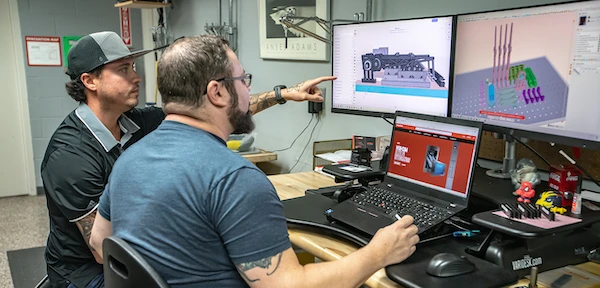


.webp)