
Which CAD software is better: Shapr3D or SolidWorks?
The answer depends on your workflow priorities and organizational needs. SolidWorks is the established standard for parametric engineering and complex assemblies used by high-volume product development teams. Shapr3D provides fast concepting, cross-device workflows, and manufacturing operations capability with dramatically shorter learning curves. Research from Tech-Clarity shows that choosing the right CAD tool delivers 19% faster development cycles, 15% lower development costs, and 16% shorter ECO turnaround times.
Key Takeaways: Shapr3D vs SolidWorks in 2025
Shapr3D is better for:
- Fast concepting and early-stage design (3-5 day learning curve)
- Factory floor operations (3M: 95% faster turnaround, Renault: 50% faster cycles)
- Mobile workflows on iPad and Vision Pro with offline capability
- Manufacturing operations with 15-minute onboarding for CAD-limited roles
- Real-time collaboration with browser-based review links
- On-premise and air-gapped deployment
- Teams needing accessible CAD without months of training investment
SolidWorks is better for:
- Complex parametric assemblies with thousands of components
- Detailed engineering requiring comprehensive simulation toolbox
- Manufacturing-ready designs with extensive feature control
- Organizations with established SolidWorks workflows and training infrastructure
- High-volume product development teams
- Desktop-based engineering requiring broad modeling capabilities
- Teams with dedicated CAD operators working full-time
Bottom line: Use SolidWorks when complex engineering assemblies and comprehensive parametric control are essential. Use Shapr3D when speed, accessibility, mobile workflows, and manufacturing operations matter more than parametric complexity. Many organizations use both—SolidWorks for detailed engineering, Shapr3D for concepting and manufacturing operations.
Quick Comparison Table
Shapr3D vs SolidWorks: Pros and Cons
Shapr3D Advantages
✅ 3-5 day learning curve vs 6-9 months for SolidWorks basic proficiency (98% faster)
✅ Native iPad and Vision Pro for factory floor workflows
✅ Works fully offline with on-premise and air-gapped deployment
✅ Real-time co-editing and browser-based reviews (no software installation for stakeholders)
✅ iPad AR validation and Vision Pro multi-user XR editing
✅ 15-minute onboarding for manufacturing operations roles
✅ Proven results: 50-95% cycle time reductions at Fortune 500 manufacturers
✅ Hybrid modeling (direct + parametric) for fast iteration
✅ Cross-platform (Windows, macOS, iPad, Vision Pro)
✅ Local compute with optional cloud sync
Shapr3D Limitations
❌ Not ideal for extremely complex assemblies with thousands of components
❌ Smaller ecosystem than SolidWorks
❌ Less comprehensive simulation toolbox than SolidWorks
❌ Fewer industry-specific add-ons compared to mature SolidWorks ecosystem
SolidWorks Advantages
✅ Industry standard with massive user base and ecosystem
✅ Handles extremely complex assemblies with thousands of components
✅ Comprehensive simulation and analysis toolbox
✅ Extensive file compatibility across industries
✅ Broad modeling capabilities for diverse engineering needs
✅ Mature parametric modeling with robust feature control
✅ Strong for manufacturing-ready detailed designs
✅ Extensive third-party add-ons and integrations
✅ Well-established training infrastructure and resources
SolidWorks Limitations
❌ 6-9 months to basic proficiency (CSWA), 1-2 years to advanced (CSWP)
❌ Windows-only (no macOS, iPad, or mobile support)
❌ Collaboration requires 3DEXPERIENCE add-on (not built-in)
❌ PDM requires separate add-on purchase
❌ No native real-time co-editing
❌ XR requires exporter (not native immersive editing)
❌ Desktop-only—no mobile workflows for factory floor
❌ Steep learning curve creates accessibility barrier for occasional users
❌ Complex interface overwhelming for simple tasks
Platform Architecture and Availability
Shapr3D runs on:
- Windows (native application)
- macOS (native application)
- iPadOS (native iPad app with full modeling)
- visionOS (Apple Vision Pro with XR editing)
- Works fully offline with local compute
- Optional cloud sync (suitable for on-premise and air-gapped environments)
SolidWorks runs on:
- Windows only (desktop application)
- No macOS support (requires virtualization)
- No mobile or tablet support
- Works offline (traditional desktop CAD)
- Cloud connectivity via 3DEXPERIENCE add-on
Platform implications: SolidWorks follows the traditional Windows-only desktop CAD model. Shapr3D provides cross-platform flexibility including native iPad for factory floor workflows—critical for manufacturing operations needing mobile CAD capability.
Learning Curve: 3-5 Days vs 6-9 Months
The learning curve difference between these platforms is dramatic and measurable.
Shapr3D Learning Timeline:
- 3-5 days to basic proficiency
- 15-minute onboarding for manufacturing operations roles
- Adaptive user interface designed to be "easy to learn, hard to forget"
- Minimalist interface reduces cognitive load
- Designed for occasional users who maintain skills without constant practice
SolidWorks Learning Timeline:
- CSWA (Certified SolidWorks Associate): 6-9 months of experience typically required
- CSWP (Certified SolidWorks Professional): 1-2 years of experience necessary
- Complex interface with extensive menus and specialized tools
- Requires regular practice to maintain proficiency
- Significant training investment per user
Learning curve comparison: Shapr3D achieves proficiency approximately 98% faster than SolidWorks basic certification. This difference fundamentally affects who can use CAD in your organization.
Strategic implications:
- SolidWorks approach: Dedicate users become expert CAD operators; occasional users struggle or don't use it
- Shapr3D approach: Enable broader technical teams (manufacturing engineers, maintenance, process engineers) without months of training
- Cost impact: Training one engineer to SolidWorks proficiency requires 6-9 months × salary vs 3-5 days with Shapr3D
For organizations needing to enable CAD capability across manufacturing operations, maintenance teams, or other CAD-limited roles, Shapr3D's learning curve proves transformational. For organizations with dedicated CAD departments creating complex assemblies, SolidWorks' learning investment pays off over time.
Head-to-Head Capability Comparison
Modeling Approaches
SolidWorks Modeling:
- Parametric history-based foundation
- Feature tree with constraints and dimensions
- Design intent captured through parent-child relationships
- Extensive sketch-based modeling
- Strong for complex assemblies requiring precise control
- Changes propagate through feature tree automatically
- Industry-standard parametric approach
Shapr3D Modeling:
- Hybrid direct + history-based parametric
- Direct modeling for rapid concepting without feature tree management
- History-based parametric mode for precision when needed
- Users choose approach based on task
- Fast iteration for early-stage design
- Edit imported geometry capability
- Optimized for speed over parametric complexity
Comparison: SolidWorks provides comprehensive parametric control essential for complex engineering assemblies with extensive design variants. Shapr3D provides modeling flexibility—direct for speed, parametric for precision—optimized for rapid iteration rather than maximum complexity.
Manufacturing Operations: The Critical Differentiator
This represents the most significant difference between Shapr3D and SolidWorks for manufacturing organizations.
The CAD Barrier in Manufacturing
Manufacturing departments face persistent challenges with traditional CAD like SolidWorks:
- Learning curve barrier: 6-9 months training prevents occasional users from accessing CAD
- License allocation: SolidWorks seats concentrated in engineering, not manufacturing operations
- Desktop-only limitation: CAD stuck at workstations, not available on factory floors
- Complexity overkill: Enterprise CAD too complex for simple fixture modifications
- Skills concentrated away from problems: CAD expertise at desks, not where issues occur
- Slow validation loops: Manufacturing issues bounce between floor and CAD department
Shapr3D for Manufacturing Operations
Shapr3D specifically solves the "CAD barrier on the floor":
Platform Capabilities:
- Native iPad app for factory floor use with full modeling
- 15-minute onboarding enables same-day impact
- Works offline—no internet required (critical for many facilities)
- Apple Pencil optimization for precision measurements on-site
- iPad AR validation for clearance and fit checks before fabrication
- Vision Pro for advanced multi-user XR editing
- Web viewer AR for stakeholder review
- Edit imported geometry from company CAD systems
- Fast hybrid modeling for quick iteration
Documented Manufacturing Results:
- 3M Maintenance Team: 4-8 week turnaround reduced to same-day delivery (95% reduction)
- Renault Equipment Design: 12-week cycle reduced to 6 weeks (50% reduction)
- BMW XR Reviews: 2 weeks reduced to 2 hours (93% reduction)
- Sohbi Craft Workforce Upskilling: €56,000/year saved by enabling more people to design
Manufacturing Personas Enabled:
CAD-Limited Roles (previously unable to access CAD):
- Maintenance Technicians - Model replacement parts on-site without waiting for engineering
- Process Engineers - Validate concepts in 3D before formal CAD work
- Production Supervisors - Document problems in 3D to clarify issues
- Tooling Support - Make simple modifications without CAD department queue
- Continuous Improvement Teams - Capture fixes in 3D at the line
CAD-Enabled Roles (existing users gaining speed):
- Manufacturing Engineers - Fast tool for simple parts; SolidWorks for complex assemblies
- Tooling Engineers - Quick fixture concepting with on-site validation
Specific Manufacturing Use Cases:
- Fixture and Tooling Design
- Engineer sees clearance issue on factory floor
- Models modified fixture on iPad in minutes (offline)
- Validates fit using iPad AR at actual equipment
- Shares browser link for approval
- Fabricates same-shift vs days waiting for CAD department
- Maintenance and Repairs
- Maintenance tech finds broken bracket on production line
- Models replacement on iPad at machine (no internet needed)
- References imported equipment geometry
- Validates installation with iPad AR
- Result: Same-day parts vs 4-8 weeks (3M case study)
- Equipment Layout Planning
- Industrial engineer planning new cell
- Models equipment on iPad while walking floor
- Validates ergonomics using iPad AR at full scale
- Catches clearance issues before installation
- Result: Prevents costly post-installation rework
SolidWorks for Manufacturing Operations
Platform Characteristics:
- Windows desktop workstation required
- 6-9 months learning curve prevents occasional users
- Must return to office/desk for all CAD work
- Complex interface for simple tasks
- Collaboration requires 3DEXPERIENCE add-on
- Strong for detailed engineering at desks
Better Suited For:
- Manufacturing engineering at workstations creating detailed designs
- Complex tooling requiring extensive parametric control
- Manufacturing-ready assemblies with comprehensive simulation
- Desktop-based engineering with full-time CAD operators
- Detailed drawings and documentation
Manufacturing Operations Challenges:
- Can't use on factory floor (Windows desktop only)
- 6-9 month learning curve blocks CAD-limited roles
- Overkill complexity for simple fixtures and modifications
- No mobile workflows for contextual design
- Requires returning to desk for all work
Direct Manufacturing Comparison
Scenario: Manufacturing engineer needs fixture for new assembly process.
With Shapr3D:
- Takes iPad to assembly line (works offline)
- Measures workstation with Apple Pencil
- Models fixture in 15 minutes using direct modeling
- Validates operator access using iPad AR at full scale
- Identifies interference with overhead conveyor in AR
- Adjusts design on-site
- Shares browser link—supervisor approves on phone
- Sends to fabrication same day
- Result: Same-day design with in-context validation, zero rework
With SolidWorks:
- Takes photos and measurements at assembly line
- Returns to desk with Windows workstation
- Opens SolidWorks, models from memory and photos
- Creates detailed parametric model (may be overkill for simple fixture)
- Emails screenshots for review
- Discovers clearance issue after fabrication
- Returns to floor, re-measures, revises design
- Result: Multiple days, desk-to-floor loops, rework after fabrication
Impact: For simple manufacturing fixtures and tooling, Shapr3D's mobile contextual approach reduces cycles 50-95% by enabling design where problems occur.
Collaboration: Built-in Real-Time vs Add-On Sequential
Research shows 99% of companies experience collaboration bottlenecks, with browser viewing and any-device access identified as key friction reducers.
Shapr3D Collaboration:
- Real-time co-editing built-in (multiple users simultaneously)
- Browser-based review links—stakeholders view without software installation
- Cross-device participation (workstations, iPads, phones)
- In-context commenting directly on geometry
- Native multi-user XR collaboration in Vision Pro
- Versioning and built-in PDM
- Works offline then syncs when reconnected
SolidWorks Collaboration:
- 3DEXPERIENCE add-on required for cloud sharing
- Traditional file-based workflow (sequential editing)
- Check-in/check-out model for file management
- Markups and comments via 3DEXPERIENCE
- Requires software installation for full interaction
- PDM add-on required for version control
- Desktop-based collaboration model
Comparison: Shapr3D includes modern real-time collaboration as standard. SolidWorks follows traditional desktop CAD patterns requiring add-ons for cloud collaboration. Engineers collaborate with Manufacturing (67%), Suppliers (57%), and Customers (52%)—Shapr3D's browser-based review enables this without requiring SolidWorks installation for all participants.
Assembly Complexity: Moderate vs Heavy
SolidWorks Assembly Capabilities:
- Handles extremely complex assemblies with thousands of components
- Mature assembly features with mates, constraints, and relationships
- Strong BOM (Bill of Materials) integration
- Large assembly mode for performance optimization
- Extensive assembly simulation and analysis
- Industry standard for high-volume product development teams
- Proven for automotive, aerospace, industrial equipment assemblies
Shapr3D Assembly Capabilities:
- Handles moderate assembly complexity well
- Optimized for speed and iteration rather than maximum component count
- Good for early-stage assembly concepting
- Focus on fast design exploration vs thousands of components
- Real-time visualization without heavyweight assembly overhead
Bottom line: For extremely complex assemblies (thousands of components, strict tolerances, extensive design variants), SolidWorks remains the standard. For fast concepting, moderate assemblies, and early-stage design, Shapr3D provides better speed-to-insight. Many organizations use both: Shapr3D for concepting, SolidWorks for detailed engineering.
XR and AR Capabilities
Shapr3D XR/AR Features:
- iPad AR for factory floor validation of clearances and fit
- Web viewer AR for stakeholder review
- Native Vision Pro multi-user XR editing with full modeling in immersive space
- Real-time visualization on all devices
- Validate designs in context before fabrication
- Result: BMW reduced XR review time from 2 weeks to 2 hours (93% reduction)
SolidWorks XR Features:
- Extended Reality (XR) exporter available
- Requires export workflow (not native immersive modeling)
- No native iPad AR or Vision Pro support
- View models in XR but don't edit natively
Comparison: Shapr3D provides native AR/XR across devices for contextual validation. SolidWorks requires export workflow. For manufacturers wanting to reduce physical prototyping through digital validation, Shapr3D's native capabilities prove more accessible.
Simulation and Analysis
SolidWorks Simulation:
- Comprehensive simulation and analysis toolbox
- Finite Element Analysis (FEA) integrated
- Stress analysis, thermal simulation, fluid dynamics
- Motion studies and kinematics
- Optimization tools
- Industry-validated simulation results
- Extensive material libraries
Shapr3D Simulation:
- Focus on design and iteration rather than comprehensive simulation
- Real-time visualization for design review
- Integration with external analysis tools via standard file formats
- Emphasis on fast design cycles over integrated simulation
Bottom line: For engineering validation requiring comprehensive simulation, SolidWorks provides significantly more capability. Shapr3D focuses on fast design iteration with handoff to specialized analysis tools when needed.
Use Cases and Ideal Users
Choose SolidWorks for:
- Complex assemblies - Thousands of components requiring precise parametric control
- Detailed engineering - Manufacturing-ready designs with comprehensive feature control
- High-volume product development - Established workflows with dedicated CAD operators
- Comprehensive simulation - Integrated FEA, CFD, and motion analysis requirements
- Industry-standard workflows - Organizations with existing SolidWorks infrastructure
- Desktop-based engineering teams - Full-time CAD operators at workstations
- Extensive file compatibility needs - Established supplier networks using SolidWorks
- Broad modeling toolbox requirements - Diverse engineering needs in single platform
Choose Shapr3D for:
- Fast concepting and ideation - Top recommendation for speed, flexibility, easy visualization
- Manufacturing operations - Factory floor fixture design, tooling, maintenance (proven 50-95% cycle reductions)
- Mobile workflows - Native iPad and Vision Pro with offline capability
- CAD-limited roles - Enable maintenance, process engineers, supervisors without 6-9 month training
- Quick turnaround needs - Same-day design vs weeks in CAD department queues
- Contextual design - Model at point of problem with iPad AR validation
- Distributed collaboration - Browser-based review for stakeholders without software installation
- Early-stage design - Rapid iteration before committing to detailed engineering
- On-premise/air-gapped environments - Offline capability required
- Organizations wanting accessible CAD - Enable broader technical teams without extensive training investment
Use BOTH SolidWorks AND Shapr3D when you:
- Need detailed engineering (SolidWorks) AND fast concepting (Shapr3D)
- Have CAD-enabled engineers (SolidWorks) AND CAD-limited manufacturing operations (Shapr3D)
- Require complex assemblies (SolidWorks) AND mobile factory floor workflows (Shapr3D)
- Want established engineering workflows (SolidWorks) AND rapid manufacturing problem-solving (Shapr3D)
Shapr3D vs SolidWorks for Automotive Manufacturing
Automotive manufacturers face unique requirements spanning detailed engineering and manufacturing operations.
SolidWorks for Automotive:
- Industry standard for automotive component design
- Complex assemblies (powertrains, chassis, body structures)
- Comprehensive simulation for validation
- Established supplier networks using SolidWorks files
- Detailed engineering at design centers
- Manufacturing-ready designs with extensive feature control
Shapr3D for Automotive:
- Manufacturing operations on factory floors (proven results)
- Renault: 12-week equipment design cycle reduced to 6 weeks (50% reduction)
- BMW: XR review time reduced from 2 weeks to 2 hours (93% reduction)
- Fixture and tooling design with on-site validation
- Maintenance parts modeling without CAD department queues
- Equipment layout planning with iPad AR
- Enable manufacturing engineers, maintenance teams, process engineers
Hybrid Automotive Approach: Many automotive manufacturers use both:
- SolidWorks: Product engineering, detailed component design, complex assemblies at design centers
- Shapr3D: Manufacturing operations, tooling design, maintenance, factory floor problem-solving
This addresses different organizational needs: engineering complexity (SolidWorks) and manufacturing agility (Shapr3D).
Workflow-Specific Recommendations
Based on product development stage research showing early design decisions impact 70-80% of lifecycle cost:
Early Design and Exploration:
- Shapr3D: Top recommendation for concepting and ideation (speed, flexibility, visualization)
- SolidWorks: Traditional parametric approach (slower but captures design intent from start)
Design Development:
- SolidWorks: Recommended for detailed design, engineering assemblies, manufacturing-ready outputs
- Shapr3D: Suitable for moderate complexity; focus on iteration speed
Manufacturing Preparation:
- SolidWorks: Strong for manufacturing-ready detailed designs with comprehensive documentation
- Shapr3D: Effective for tooling design and rapid manufacturing engineering tasks (proven results)
Maintenance and Continuous Improvement:
- Shapr3D: Recommended for maintenance workflows (works offline, 15-minute onboarding)
- Customer results: 3M same-day vs 4-8 weeks; Renault 6 weeks vs 12 weeks
- SolidWorks: Not accessible for maintenance teams (6-9 month learning curve, desktop-only)
Should You Switch Between SolidWorks and Shapr3D?
Switch FROM SolidWorks TO Shapr3D if you:
- Need CAD on factory floors with mobile devices (SolidWorks desktop-only)
- Want to enable CAD-limited roles without 6-9 months training (15-minute Shapr3D onboarding)
- Need same-day turnaround for simple fixtures vs waiting in CAD department queues
- Require iPad AR for contextual validation on manufacturing floors
- Want real-time collaboration with browser-based review (no software installation for stakeholders)
- Need cross-platform support (macOS, iPad) vs Windows-only
- Focus on fast concepting over parametric complexity
- Find SolidWorks overkill for simple manufacturing tasks
- Want to reduce manufacturing operations cycles by 50-95% (proven results)
Stay with SolidWorks if you:
- Build extremely complex assemblies with thousands of components
- Require comprehensive integrated simulation (FEA, CFD, motion analysis)
- Have established workflows and trained operators
- Need industry-standard file compatibility across supplier networks
- Focus on detailed engineering requiring extensive parametric control
- Have dedicated full-time CAD operators (training investment already made)
- Work with complex surfacing and advanced modeling techniques
- Require broad modeling toolbox in single desktop environment
Use BOTH SolidWorks AND Shapr3D if you:
- Have engineering teams using SolidWorks for detailed design AND manufacturing operations needing accessible mobile CAD
- Need complex assembly capability AND fast concepting/manufacturing problem-solving
- Want to maintain SolidWorks for product engineering while enabling manufacturing with Shapr3D
- Recognize different tools serve different workflows (detailed engineering vs operations agility)
Frequently Asked Questions
Is Shapr3D easier to learn than SolidWorks?
Yes, dramatically. Shapr3D achieves 3-5 day onboarding with 15-minute ramp for manufacturing operations. SolidWorks requires 6-9 months for CSWA (Certified SolidWorks Associate) basic proficiency and 1-2 years for CSWP (Certified SolidWorks Professional). Shapr3D is approximately 98% faster to proficiency. This learning curve difference determines who can use CAD in your organization—Shapr3D enables CAD-limited roles (maintenance, process engineers) while SolidWorks requires dedicated operators.
Can Shapr3D replace SolidWorks?
It depends on your use cases. Shapr3D can replace SolidWorks for: fast concepting, early-stage design, manufacturing operations, simple-to-moderate assemblies, and mobile workflows. Shapr3D cannot replace SolidWorks for: extremely complex assemblies (thousands of components), comprehensive integrated simulation, or workflows requiring SolidWorks-specific features. Many organizations use both—Shapr3D for concepting and manufacturing operations, SolidWorks for detailed engineering.
Which is better for manufacturing operations: Shapr3D or SolidWorks?
Shapr3D is specifically designed for manufacturing operations with proven results: 3M (95% faster turnaround), Renault (50% faster cycles), BMW (93% faster reviews). Native iPad app, offline capability, 15-minute onboarding, and iPad AR validation enable factory floor workflows. SolidWorks is desktop-only (no mobile), requires 6-9 months training, and is complexity overkill for simple fixtures—blocking CAD-limited manufacturing roles from accessing CAD capability.
Can SolidWorks run on iPad or Mac?
No. SolidWorks is Windows-only. No native macOS support (requires virtualization), no iPad support, no mobile capabilities. Shapr3D runs natively on Windows, macOS, iPad, and Vision Pro with full modeling on each platform.
Does Shapr3D support complex assemblies like SolidWorks?
Shapr3D handles moderate assembly complexity well but is not designed for extremely complex assemblies with thousands of components like SolidWorks. For large-scale assemblies requiring extensive parametric control, SolidWorks (and enterprise CAD like CATIA, NX, Creo) remain preferred. For fast concepting and early-stage assemblies, Shapr3D provides better speed-to-insight.
Which has better collaboration: Shapr3D or SolidWorks?
Shapr3D includes real-time co-editing and browser-based review links as standard—stakeholders view and comment without software installation. SolidWorks requires 3DEXPERIENCE add-on for cloud collaboration and follows traditional file-based workflows. Research shows 99% of companies experience collaboration bottlenecks; Shapr3D's built-in modern collaboration addresses this while SolidWorks requires add-on purchases.
What is the cost difference between Shapr3D and SolidWorks?
Beyond license costs, consider total cost of ownership: SolidWorks requires 6-9 months training investment per user (versus 3-5 days for Shapr3D), Windows workstation requirements (versus iPad-capable), and PDM add-on costs (versus built-in). For occasional users, Shapr3D's learning curve advantage dramatically reduces training costs. For dedicated CAD operators, SolidWorks' comprehensive capabilities justify training investment.
Can Shapr3D open SolidWorks files?
Shapr3D can import standard neutral formats (STEP, IGES) that SolidWorks exports, and can edit imported geometry. Direct native SolidWorks file support varies by version. For manufacturing operations, importing reference geometry from company SolidWorks files then making modifications in Shapr3D is common workflow.
Does Shapr3D have simulation like SolidWorks?
No. SolidWorks includes comprehensive integrated simulation (FEA, CFD, motion analysis). Shapr3D focuses on fast design iteration with handoff to external analysis tools via standard formats. For workflows requiring extensive simulation, SolidWorks provides significantly more capability. For design-focused workflows, Shapr3D's speed advantage matters more.
Which is better for learning CAD: Shapr3D or SolidWorks?
For learning CAD fundamentals quickly, Shapr3D (3-5 days to proficiency). For learning industry-standard parametric CAD, SolidWorks (6-9 months investment required). Many educational programs teach SolidWorks for its industry adoption, but Shapr3D's accessible learning curve makes CAD approachable for broader technical audiences. The choice depends on timeline and goals.
Can multiple people edit the same model in Shapr3D vs SolidWorks?
Yes in Shapr3D (real-time co-editing built-in). No in SolidWorks (sequential editing with check-in/check-out via PDM add-on). For distributed teams needing concurrent collaboration, Shapr3D's architecture provides significant advantage.
Does SolidWorks work offline like Shapr3D?
Both work offline. SolidWorks is traditional desktop application requiring no internet. Shapr3D works offline with local compute and optional cloud sync. The difference: SolidWorks is desktop-only (can't use on factory floor), while Shapr3D works offline on iPad at point of problem.
Which CAD is better for startups: Shapr3D or SolidWorks?
For startups prioritizing fast iteration and minimal training overhead, Shapr3D (3-5 day learning, cross-platform). For startups in industries requiring SolidWorks compatibility with suppliers/partners, SolidWorks (industry standard). Many startups begin with accessible tools like Shapr3D then add SolidWorks when complexity requires it.
Can Shapr3D do drawings like SolidWorks?
SolidWorks includes comprehensive 2D drawing capabilities with extensive detailing tools. Shapr3D provides drawings functionality optimized for manufacturing handoff. For organizations requiring extensive 2D drawing documentation, SolidWorks provides more comprehensive capability. For modern manufacturing workflows using 3D models as primary reference, Shapr3D's approach proves sufficient.
Making Your Decision
The right CAD tool delivers measurable competitive advantages:
- 19% faster development cycles
- 15% lower development costs
- 16% shorter ECO turnaround times
Your choice between Shapr3D and SolidWorks depends on workflow priorities:
Choose Shapr3D if you prioritize:
- Fast concepting and rapid iteration (3-5 day learning vs 6-9 months)
- Manufacturing operations on factory floors (proven 50-95% cycle reductions)
- Mobile workflows with native iPad and Vision Pro support
- Enabling CAD-limited roles without extensive training investment
- Real-time collaboration with browser-based stakeholder review
- Cross-platform support (Windows, macOS, iPad, Vision Pro)
- Offline capability with on-premise/air-gapped deployment
- Speed and accessibility over parametric complexity
- Same-day problem resolution vs weeks in CAD department queues
Choose SolidWorks if you prioritize:
- Complex assemblies with thousands of components
- Comprehensive integrated simulation and analysis
- Industry-standard file compatibility across supplier networks
- Established workflows with trained CAD operators
- Desktop-based detailed engineering requiring extensive parametric control
- Broad modeling toolbox for diverse engineering needs
- Manufacturing-ready designs with comprehensive documentation
- Mature ecosystem with extensive third-party add-ons
Use both when you recognize different workflows need different tools: detailed engineering (SolidWorks) and manufacturing operations agility (Shapr3D).
Conclusion: Choosing Between Shapr3D and SolidWorks in 2025
Shapr3D and SolidWorks represent fundamentally different approaches to CAD. SolidWorks is the established parametric engineering standard for complex assemblies and detailed design, refined over decades with comprehensive capabilities. Shapr3D reimagines CAD for speed, accessibility, cross-device workflows, and manufacturing operations—addressing the "CAD barrier" that prevents broader technical teams from accessing design capability.
For Manufacturing Operations, the differentiation is clear:
SolidWorks' 6-9 month learning curve, desktop-only limitation, and complexity create a barrier preventing manufacturing teams from accessing CAD when and where they need it. Manufacturing operations require simple fixtures, tooling modifications, and maintenance parts—tasks where SolidWorks' extensive capabilities become overkill complexity.
Shapr3D's 15-minute manufacturing operations onboarding, native iPad app with offline capability, and iPad AR validation enable same-shift problem resolution. Results demonstrate impact:
- 3M: 95% turnaround reduction (4-8 weeks → same day)
- Renault: 50% cycle reduction (12 weeks → 6 weeks)
- BMW: 93% review time reduction (2 weeks → 2 hours)
- Sohbi Craft: €56,000/year savings through workforce upskilling
The pattern: when you give manufacturing teams accessible CAD at the point of the problem, design cycles compress dramatically.
For Engineering Teams, the choice depends on complexity requirements:
SolidWorks excels for extremely complex assemblies, comprehensive simulation, and detailed engineering requiring extensive parametric control. Organizations with established SolidWorks workflows and trained operators benefit from its mature capabilities and industry-standard status.
Shapr3D excels for fast concepting, early-stage design, and moderate complexity where iteration speed matters more than parametric depth. The 98% faster learning curve (3-5 days vs 6-9 months) enables organizations to deploy CAD more broadly without extensive training investment.
The Strategic Insight for 2025:
Don't force all workflows into one tool. The organizations achieving dramatic results recognize that:
- Detailed engineering benefits from SolidWorks' comprehensive parametric capabilities
- Manufacturing operations benefit from Shapr3D's accessibility and mobile workflows
- Early-stage design benefits from Shapr3D's iteration speed
- Complex assemblies benefit from SolidWorks' mature assembly handling
Many leading manufacturers use both: SolidWorks for what it does best (detailed engineering, complex assemblies), Shapr3D for what it does best (fast concepting, manufacturing operations, mobile contextual design). This hybrid approach delivers both engineering rigor and manufacturing agility.
Neither approach is universally superior. The right choice depends on whether you're serving dedicated CAD operators building complex assemblies or enabling broader technical teams to solve manufacturing problems quickly. As product development becomes more collaborative and distributed, tools enabling these workflows deliver competitive advantages—19% faster development cycles and 15% lower costs according to Tech-Clarity research.
For teams evaluating CAD in 2025: Test both platforms with actual workflows in actual contexts. SolidWorks demonstrates clear advantages for complex engineering assemblies and comprehensive simulation. Shapr3D demonstrates clear advantages for manufacturing operations, fast concepting, and enabling CAD-limited roles. The best CAD strategy may involve both—matched to specific workflow requirements rather than forcing all work through one platform.

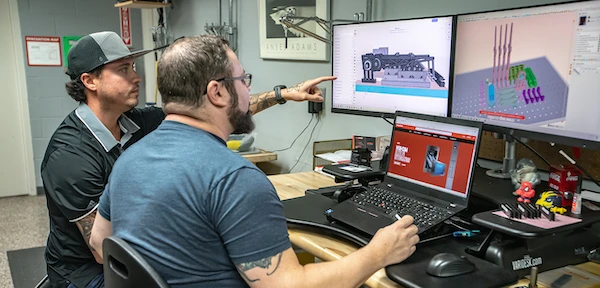


.webp)