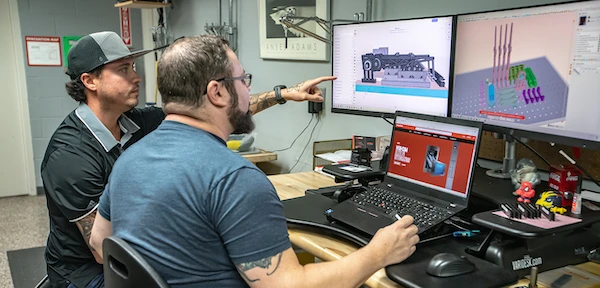Kenwood Limited, a division of the De'longhi Group, designs kitchen appliances for food preparation. Based in the U.K., Kenwood includes about 200 employees while overall the Group is comprised of approximately 9,000 employees globally.
Manufacturing, consumer appliances
200 employees
Havant, U.K.
Overview
As designers work with shorter product cycles and urgent deadlines, executing design intent is increasingly difficult. Maintaining design integrity requires collaborating more efficiently across engineering and design teams. If communication happens earlier and is more transparent, this can help manage both mechanical and aesthetic needs while establishing more constructive relationships. With the movement toward a hybrid work world, this becomes even more necessary.
Kenwood Limited transformed interactions between Research and Development and Design to affect decisions and deadlines early.

About Kenwood and their design team
Kenwood Limited designs kitchen appliances for food preparation. The United Kingdom headquarters is part of the De'longhi Group and houses about 200 employees while overall the Group is comprised of approximately 9,000 employees globally. Company divisions include research and development, design, mechanical engineering, electronic engineering, product quality, marketing, and communication.
As the Head of Design, Samuele manages a team of six designers. The wider organization is made up of about 40 designers. Samuele also works with UX/UI designers and with graphic designers from the Italian office.

Kenwood shifts away from slow-loading CAD to direct design and engineering in real-time.
Initially, Samuele was looking for a visualization tool that he could use on an iPad to open up a STEP file or a 3D CAD file. He was traveling all the time and couldn’t open up a laptop to design on a plane. “How tedious,” notes Samuele. In the past, he used a slew of other CAD software including Rhino, SolidWorks, Catia, and Creo. Concepting and giving direction with other CAD software was a much slower process and still resulted in extensive back-and-forth. CAD tied to desktop, slow loading, and the inability to edit model geometry directly got in the way of drafting ideas.
Once Samuele came across Shapr3D, he found he could concept and modify designs in real-time to give precise 3D modeling direction to design and engineering teams. “I loved Shapr3D from the first day,” he says.
Together, the team saves time in conceptualizing and deciding on product vision by integrating Shapr3D into their workflow.
Challenges
- Concepting and reviewing designs with feature parameters and extensive menus is a lengthy and cumbersome process
- Keeping to product deadlines often means sacrificing design vision
- Miscommunication with engineers makes meeting product requirements difficult
Solutions
- Real-time concepting makes feedback immediate
- Multidevice visual communication makes design vision clear and actionable
- A Siemens ParasolidⓇ kernel enables meeting mechanical and aesthetic requirements quickly
Real-time concepting results in next-day prototypes.
For Samuele, Shapr3D removes barriers for quick concepting and iteration that make it possible to give clear design direction. With a hybrid work setup, the team consistently works at home or in office on different days of the week. Samuele can have a virtual meeting with a designer, open up Shapr3D from his sofa, pick up the Apple Pencil, and modify in real-time. Other designers will pick up their notebooks to make sketches but Samuele can show all modifications and directions directly in the 3D model. He also consistently uses Shapr3D Review Links to send a link to the visualized model for the design team or product marketing to view download-free from mobile.
“I already have all the background with 3D modeling and Shapr3D helps me filter that to give design direction to design and engineering teams. The beauty is that directions are very precise.”
Samuele notes that with other CAD multiple barriers for concepting and iterating significantly slow down product alignment and prototyping. It generally takes a lot of time to save, export, import, and render in a different software. Shapr3D lets him skip that frustration. Similarly, using other CAD meant taking more time to define simple scope like orientation and units. With Shapr3D, he can jump right in and concept and iterate in real-time.

This short and straightforward process came in handy concepting packaging and handles for the MultiPro Go food processor model. Samuele prototyped various positions of handles and buttons in Shapr3D. His approach was to create several concept variations with different styles of buttons for the user interface. Flying through concepts allowed him to test out multiple options and look at prototypes the next day.
Aligning in person: a multidevice workflow supports effective communication.
Samuele’s goal for the MultiPro Go was to keep the design to 30 cm tall to allow for the food processor to be stored in a deep kitchen drawer. This was a challenge since the engineering team advised that only 35 cm was possible. To discuss his vision with the engineering team, Samuele took his iPad to the Research and Development meeting room. There, he was able to speak with the Head of Research and Development, the project manager, two engineers, and the lead designer.

To provide options for how the design could work, Samuele edited the design in front of the team to show how the feed tube can be integrated in the top of the bowl. This gave the engineers the confidence to see that the design was possible and ultimately convinced the engineers to try the different design.

Modifying in other CAD can take 10 minutes or more and is typically tied to a laptop or desktop, limiting team member’s mobility to interact with each other in their separate work environments. Samuele finds that it is a lot more effective to convey design vision with quick concepting in real-time in the exact space where everyone is working. A lot of times, the team is up against a deadline. If alignment doesn’t occur between design and engineering, this could potentially result in weeks or even months of delay in launching a product. Shapr3D helps the design team to stay on schedule while communicating ideas effectively.
Conceptual CAD brings design closer to engineering.
Recently, Samuele attended a workshop during which the engineering and design team solved a blender interlock issue. By reviewing and modifying the interlock with Shapr3D on iPad, Samuele and the Head of Research and Development were able to agree on a design modification that met all safety regulations. The modification was simple for the engineer to design and aesthetically pleasing.
“We can both be very skilled in 3D modeling but ultimately you need to see it and if I show it in 3D the communication is super direct. You don’t lose time or run into frustration from both sides. You build great relationships. The engineers trust you, trust the designers, and then you start a fantastic collaboration.”

These types of interactions have transformed the way the design and engineering teams work together.
Now they all start working on the product together from the start and have cut product finalization in a very short time. Teams concept together in real-time with the vision morphing in front of their eyes until they have a final concept everyone agrees on. This multidevice, adaptive experience, and the ability to make quick edits bolsters communication significantly.
Together, the product marketing, engineering, and design teams save time, build trust, increase productivity, and improve product quality.