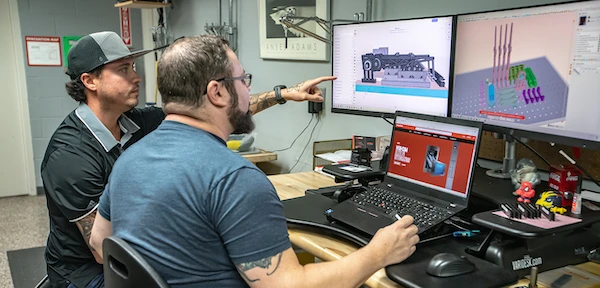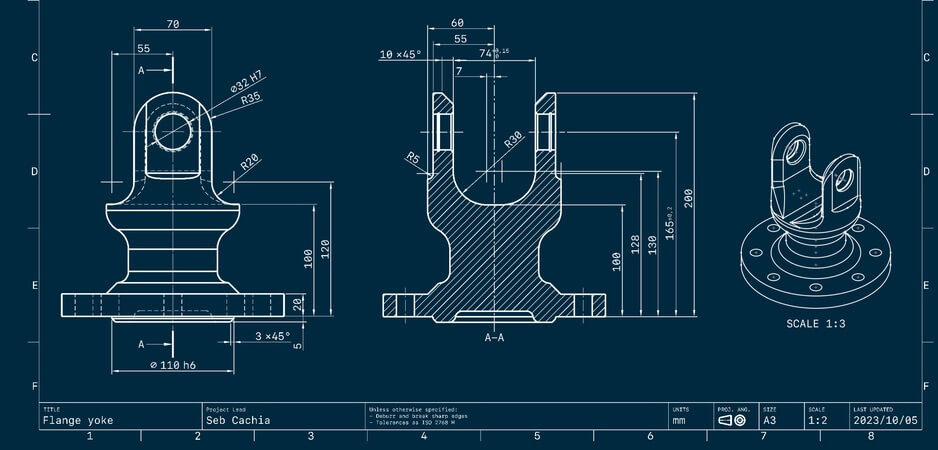This latest release includes two top community requests for 2D Drawings and Visualization. Check out our latest Product Updates video, or read on for more details.
New feature: customizable Title Block layouts for 2D Drawings
Since we launched 2D Drawings, many of you have reached out, asking for more customization options for the Title Block area. We have added a selection of options with different layouts and field configurations, so you can easily add all of the necessary information to document your designs. We will add more layouts over the coming months, and later in the year we will let you save your own templates to share with your team.
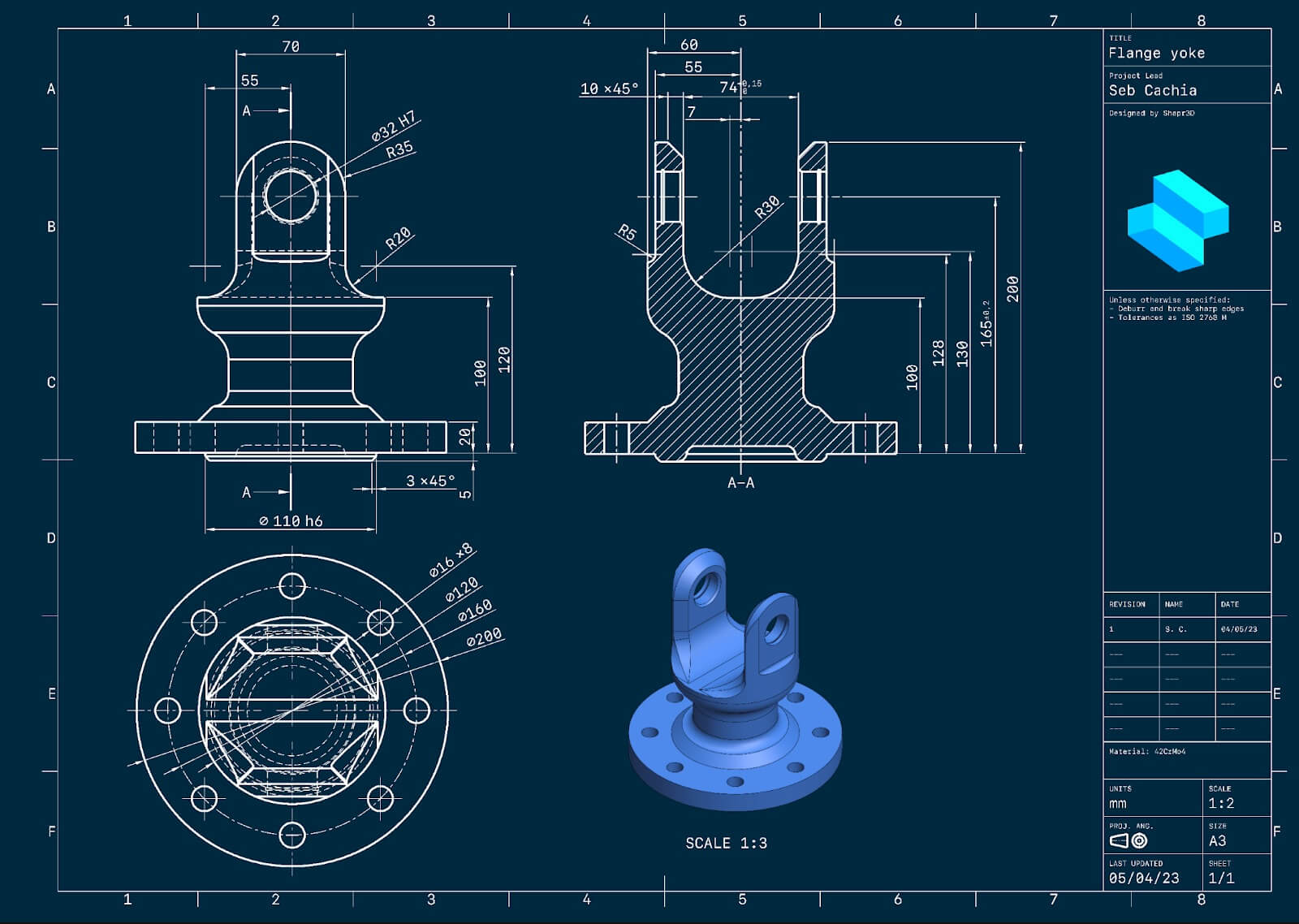
Improved: streamlined 2D Drawings preferences
Preferences for 2D Drawings have a new home: instead of the previous modal, we have moved them into a new sidebar. This should make it really easy for us to continue to add new preferences and controls. The sidebar has the extra benefit of making it possible for you to change different preferences, and immediately preview the impact of those changes on your design.
Improved: automatic material orientation in Visualization
When applying materials to your design, Visualization is now way smarter about the orientation of that material. For wood and brushed metal, this can make a major difference to how natural your visualized designs look.
This is on by default for all new visualized designs, and you can turn it on or off with a toggle in the material detailed preferences section. In addition to smarter automatic material orientation, we have just kicked off work on the next phase, which will allow you to manually rotate materials for full control of their orientation. Stay tuned for this over the coming months.

Next up
We invite you to try out these new features and improvements by updating to Shapr3D version 5.370 or later. For more details on each of these features, check out our release notes here. As always, we look forward to your feedback and are committed to making Shapr3D the best possible tool for designing and manufacturing extraordinary products.
In addition to these ongoing improvements, we have a couple of bigger improvements in development. We are really excited to start sharing these with you over the next couple of months, and I am planning to give a sneak peak at the first of these with our next Product Update video and post.
About the author
Seb Cachia is the VP of Product at Shapr3D, and has spent a long time at startups that help people get more productive.