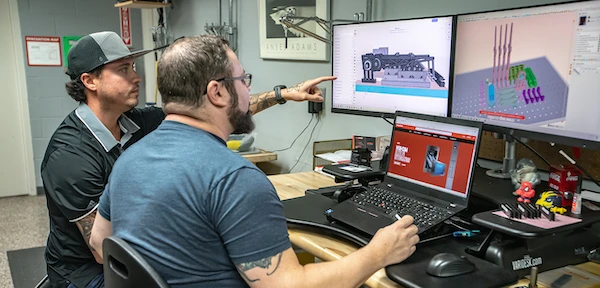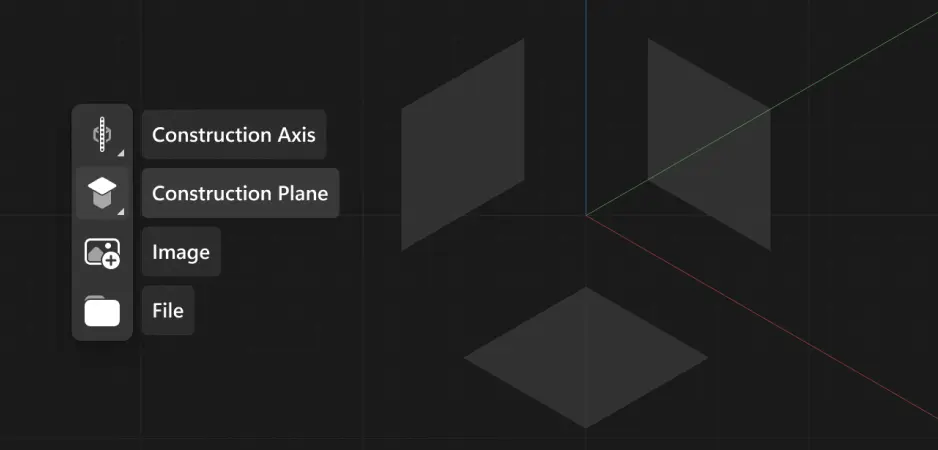Over July, we honed in on giving you snapping options to help keep your 2D Drawings more organized. You also get an added option to interact with selectable base planes that will help you consolidate multiple steps of work into one quick selection. Read below to get the details.
2D Drawing snapping dimensions
Keep the spacing between 2D Drawing measurement lines consistent for an overall cleaner look. You don’t need to do anything extra. As you drag a dimension it will snap automatically to fixed distances. This serves to help you to keep your dimensions organized. The dimension label also snaps to the middle of the dimension line as you start to drag it. This update applies to multiple types of measurements, including linear, radial, and angular dimensions.
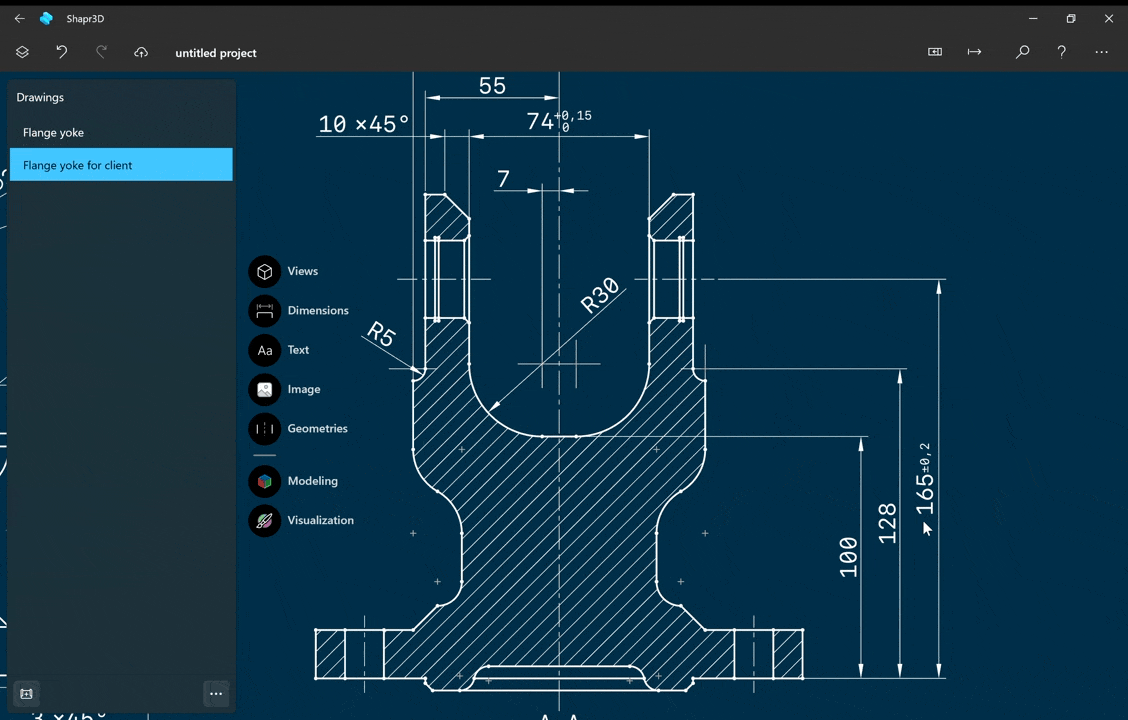
Another quick hack you can now add to your workflow is duplicating your existing drawings. Just right click the title of your 2D Drawing from the left menu, select “Duplicate,” and rename it to add a replica. Now you can make quick variations to iterate an existing 2D Drawing or make a fresh version to send to a client.

Base plane selection
You can now get quick access to any of the XY-YZ-ZX base planes directly from the center of your screen with a number of tools. For instance, when you click the Sketch tool, you’ll see the planes pop up near the center origin point so you can choose a plane for sketching.
Or here’s another example of how you can incorporate this trick into your flow to quickly mirror your model to a base plane:
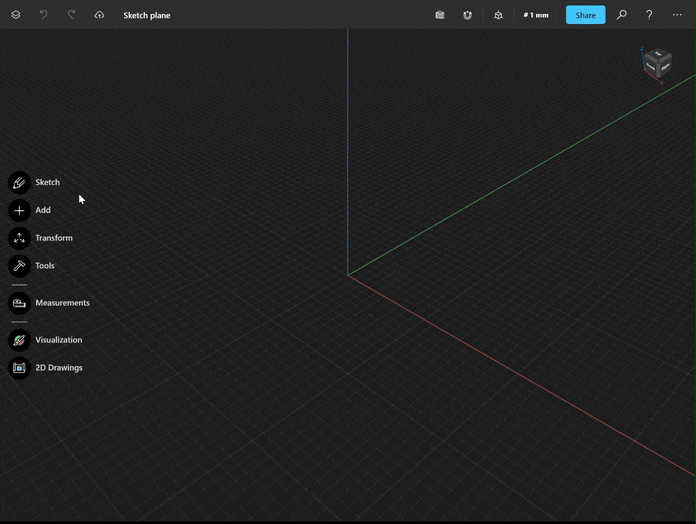
Lastly, you can also create construction planes offset from base planes in a similar way.
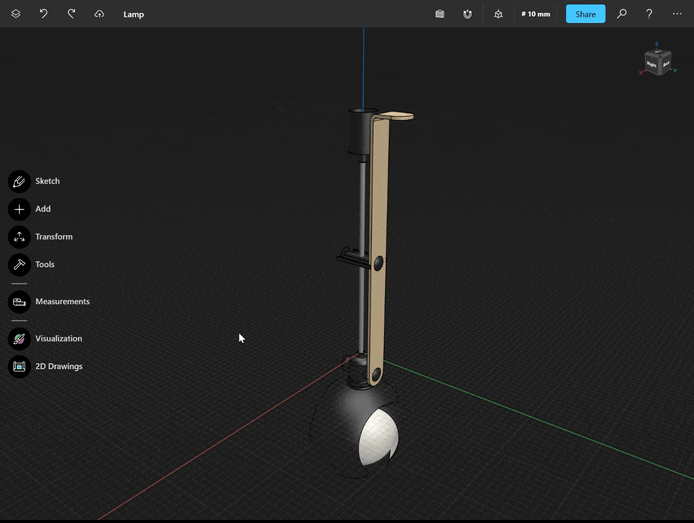
SLDASM file import
Your workflow should stay the same no matter your operating system. With this in mind, we made it possible to get the same SLDASM import capabilities on iPad or Mac as on Windows.
Now to load the linked part files of an assembly, you just need to select the originating folder when you import an SLDASM file.
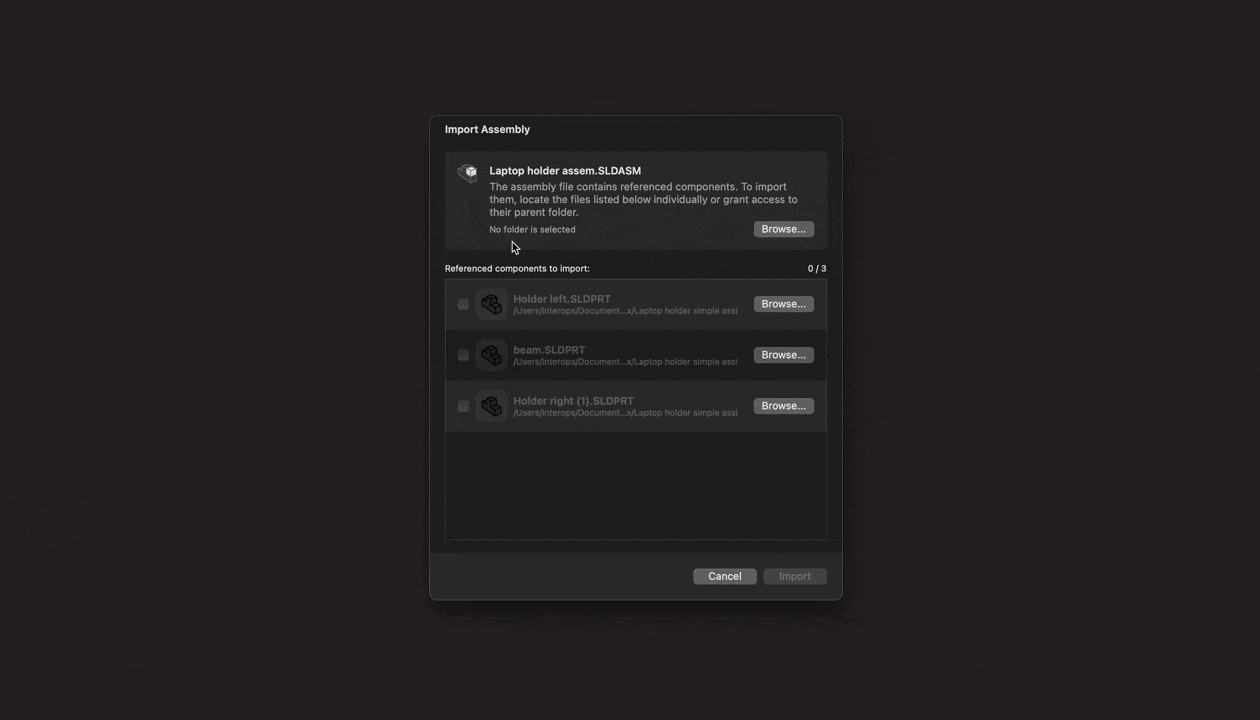
What’s next?
With History-Based Parametric Modeling in the works, you can sign up to try out this next big milestone ahead of launch. Curious? Head over to our 2023 Summer Product Tour and sign up now.