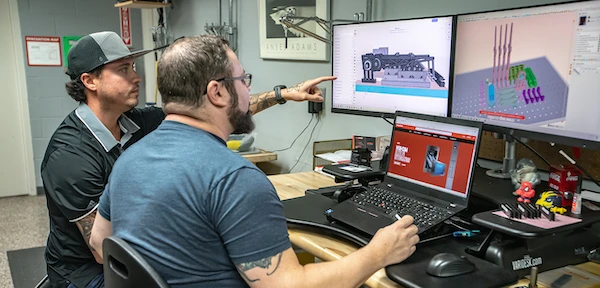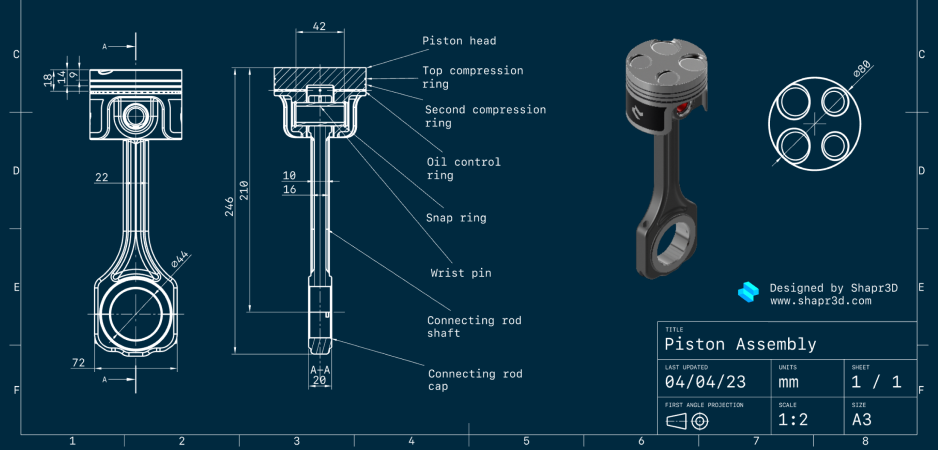At Shapr3D, we are always eagerly listening to feedback from our customers looking for ways to create the best possible product experience. We have had a busy March working on a couple of features we hope will make it even easier for you to bring your ideas to life.
New feature: Add images to 2D Drawings
We know that communication is key when it comes to designing products for manufacturing. That is why we have added the ability to easily add images to your 2D Drawings. With this new feature, you can simply open up the Image menu item and select any image saved to your device to include in your drawing. Once the image has loaded, you can reposition it anywhere on your 2D canvas.
Many of you have been asking for this to enable you to add logos or other branded elements to your design to help make sure you are putting your best foot forward when sharing your drawings. Some of you might wish to export a view from Shapr3D Visualization and add it to your drawing to help communicate what your design will look like. Whatever kind of assets you need to add to your drawings, they are now just a few clicks away.
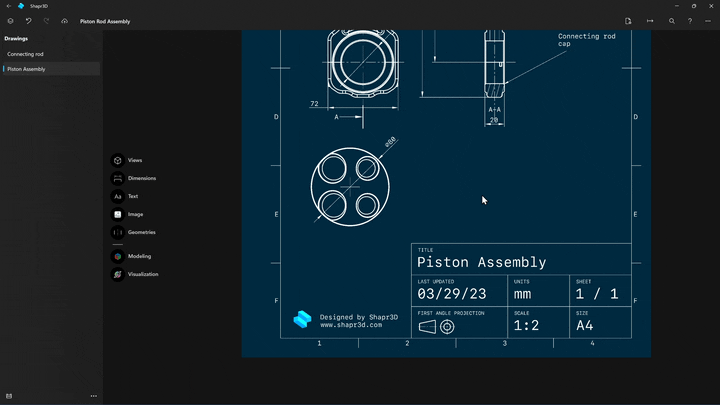
Improved feature: updates to menu structure
Over the last few years, Shapr3D has grown in power to cover 3D Modeling, 2D Drawing and real-time Visualization. As we have grown in functionality and power, we want to make sure that Shapr3D remains as quick and delightful to use as always without feeling disorganized or bloated.
This was the major driving force between a seemingly subtle change to the menu structure to make it easier for you to quickly switch between your models, drawings and visualizations. When opening a design, you will now see a consistent set of menu items to easily switch between these options, and a consistent and uniform way to exit a design from within any of these spaces and return to your dashboard.
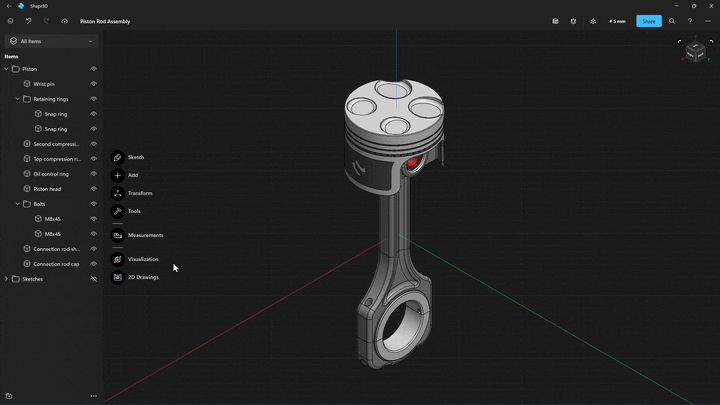
Improved feature: faster editing for larger models
Nothing breaks your design flow as much as bad performance. As we see Shapr3D being used for more and more sophisticated, business critical work, we want to make sure we remain as smooth and snappy as always. That is what led us to invest in improvements to our rendering to make it faster and smoother than ever before. When opening up more complex models, you should see a noticeable increase in the performance of many operations, including Transform, Fillet, Sketching, push-pull direct modeling and the Shell tool.
Next up
You can already try out all of these features today, just make sure you are up to date on at least version 5.340. For more details on each of these features, check out our release notes for 5.330 and 5.340 here.
At Shapr3D we are committed to creating the best possible experience for people designing and manufacturing amazing products. A big part of that is learning about how you are using the product and figuring out how to do better. We hope these latest releases make many of you happy, and we are working on many more similar improvements over the coming few months which we are very excited to share with you soon. As always, we are excited to see and hear more from you about what you are building and how we can make Shapr3D even better for you.
About the author
Seb Cachia is the VP of Product at Shapr3D, and has spent a long time at startups that help people get more productive.