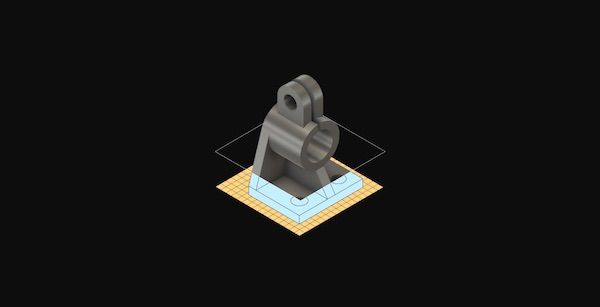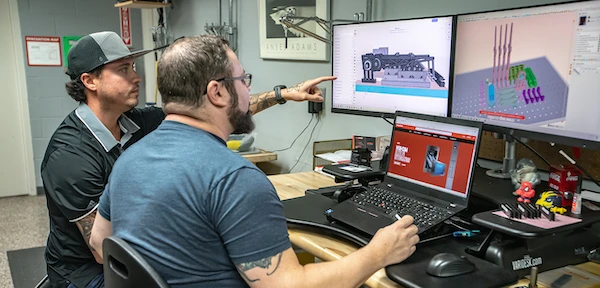
From mental models to 3D models
Learn how Wurtec's team transformed their workflow by replacing confusing sketches and lengthy explanations with clear 3D models, cutting project times from weeks to days with Shapr3D.

From static to interactive
Discover how to modernize cross-functional team alignment by moving from static screenshots and meetings to interactive 3D model reviews that accelerate decision-making and reduce miscommunication.

From first success to full transformation
How Sohbi Craft upskilled its workforce with Shapr3D
Reducing equipment design time by up to 90%, saving €56,000 in internal costs, and unlocking €24,000 in new revenue—while transforming company-wide collaboration and innovation.
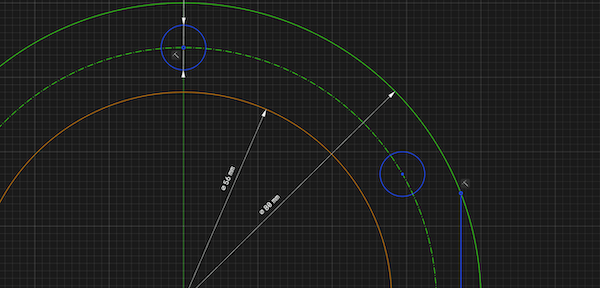
Introducing fully-defined sketches
With 5.810, we’ve enhanced how sketches convey information through color and icon changes. Sketches are now smarter, signaling when they’re complete.
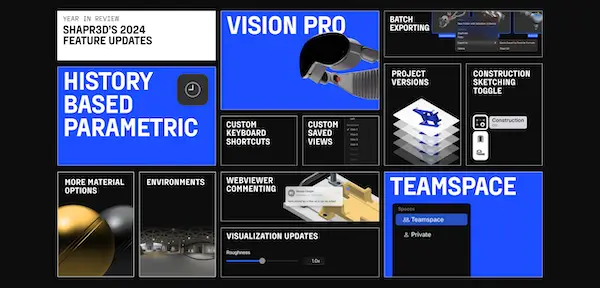
2024 Wrapped:
What’s new in Shapr3D
This year, we focused on making teams more efficient and connected. Our new features helped cut down on PowerPoint engineering, speed up design reviews, and streamline workflows across devices. By solving real-world challenges, we made it easier for teams to iterate, make decisions, and stay aligned throughout the design process.

Introducing Shapr3D for Apple Vision Pro
Enterprise teams build better together with real-time 3D design and editing in the immersive environment of Spatial Computer-Aided Design in Shapr3D for Vision Pro.

Introducing the upgraded Shapr3D brand
We follow a series of product launches with an updated brand identity. Learn more about how the changes better reflect our mission to serve design and manufacturing workflows.
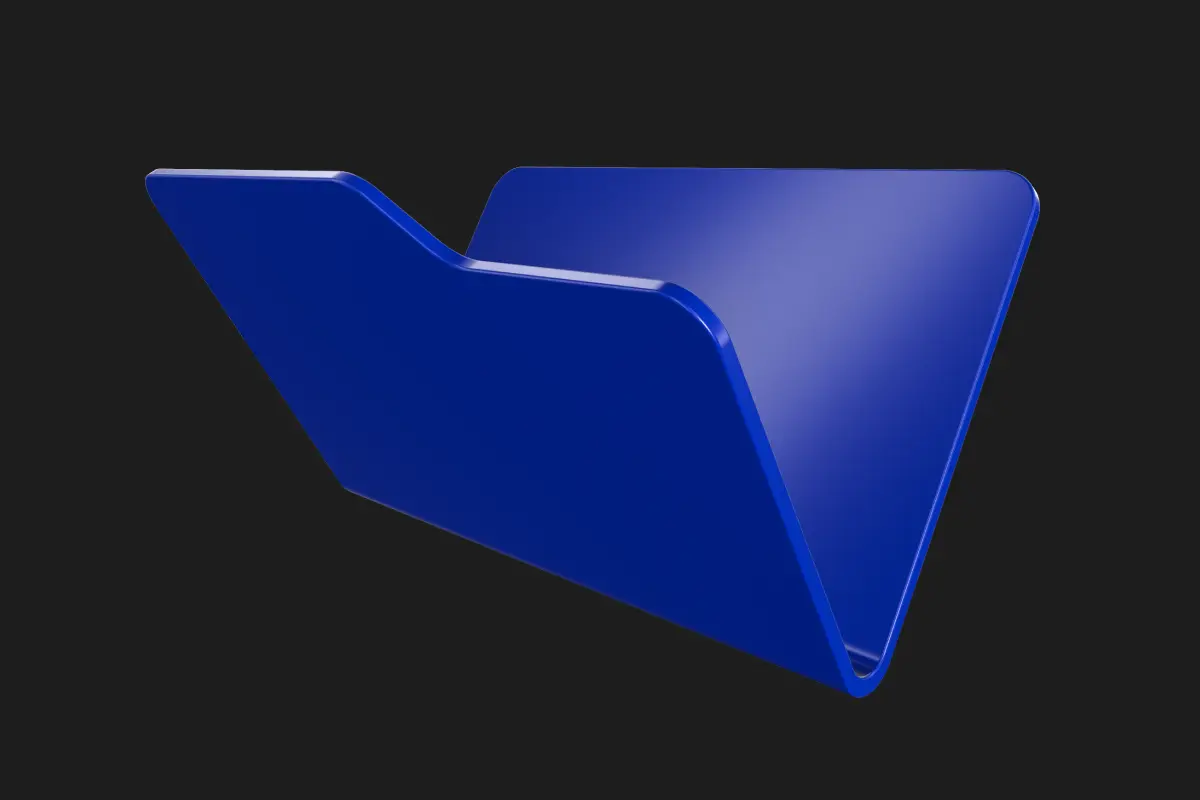
Folders are here
Add and move projects into folders. Simply tap on the new sidebar to navigate.
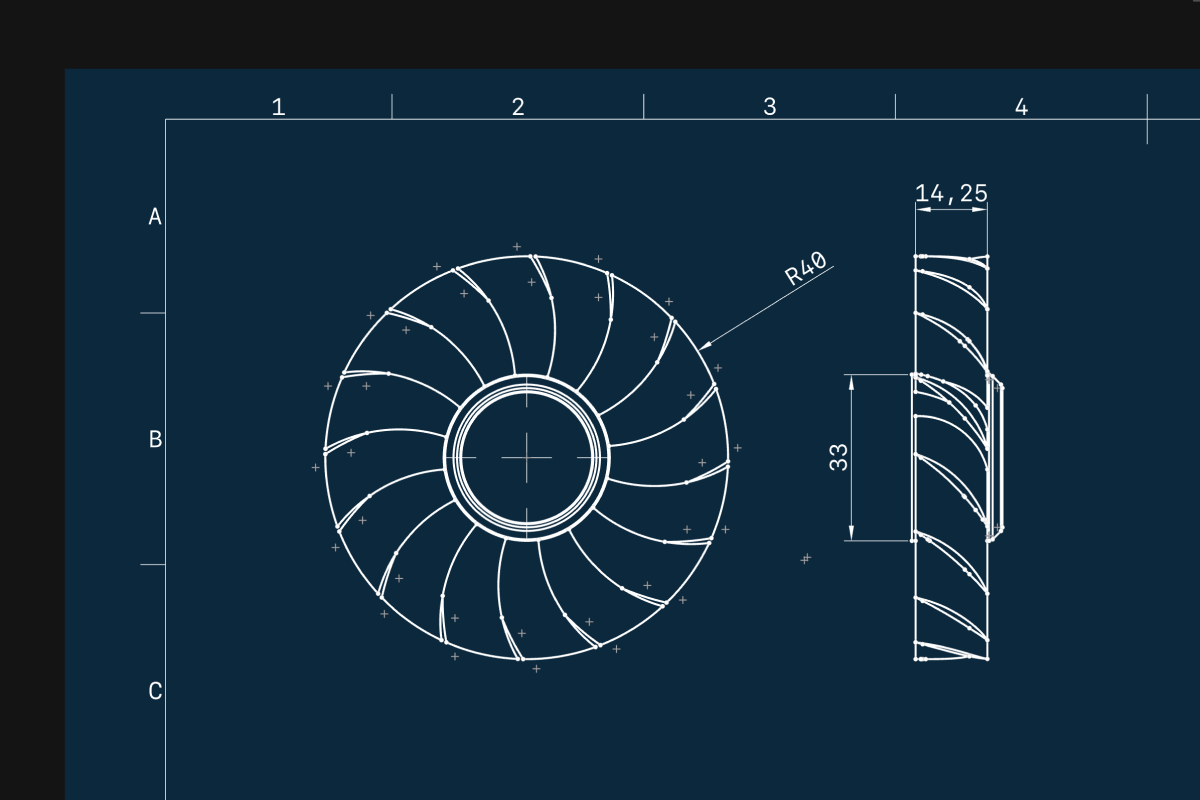
September updates:
2D Drawings and Parametric Beta updates
Improvements to 2D Drawings gain speed while Parametric Beta builds on your feedback. Get an inside look at all our September updates here.
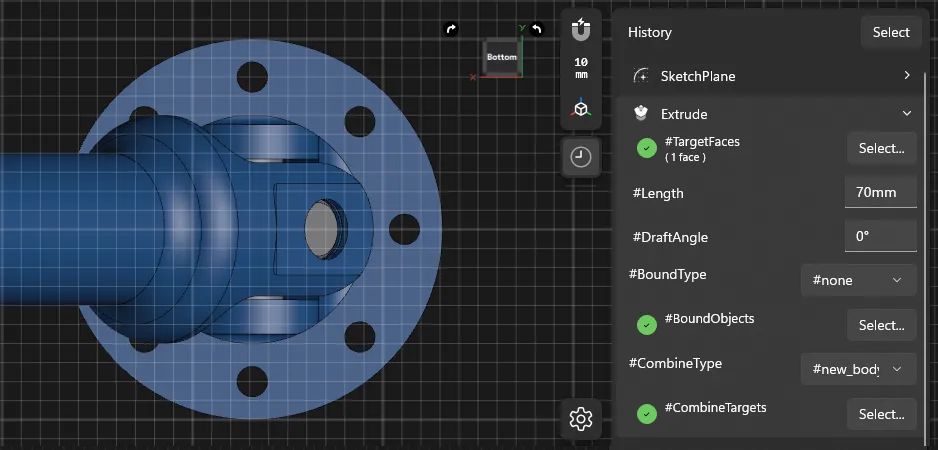
Parametric Beta, undo-redo, and more
From the unveiling of Parametric Beta to our visual refresh, you got more space and tools to speed up and round out your workflow. Let’s dive into the details here.
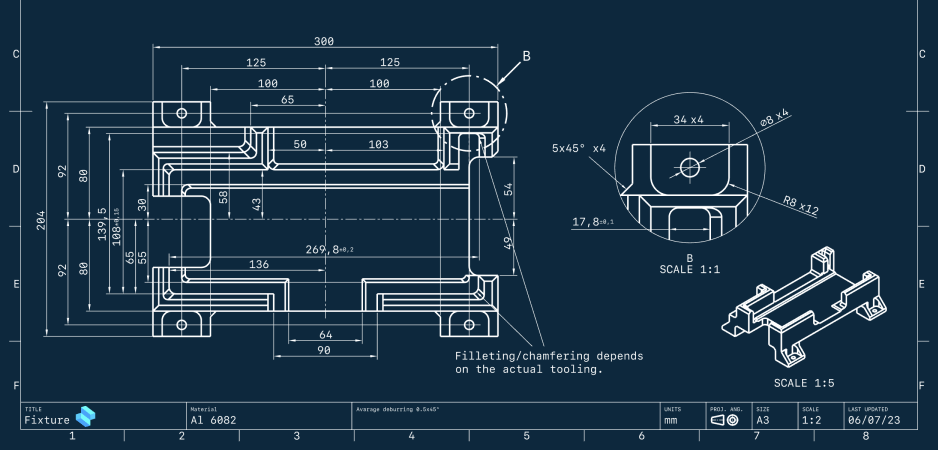
Detail Views for 2D Drawings
With Shapr3D May updates, you can now add Detailed Views and get more granular control with your 2D Drawings. Upgrades in Visualization give you faster rendering speed for a smoother experience.

Prototype modeling methods
6 methods for developing your concept and minimizing production costs from pen and paper to digital and even creating full scale models
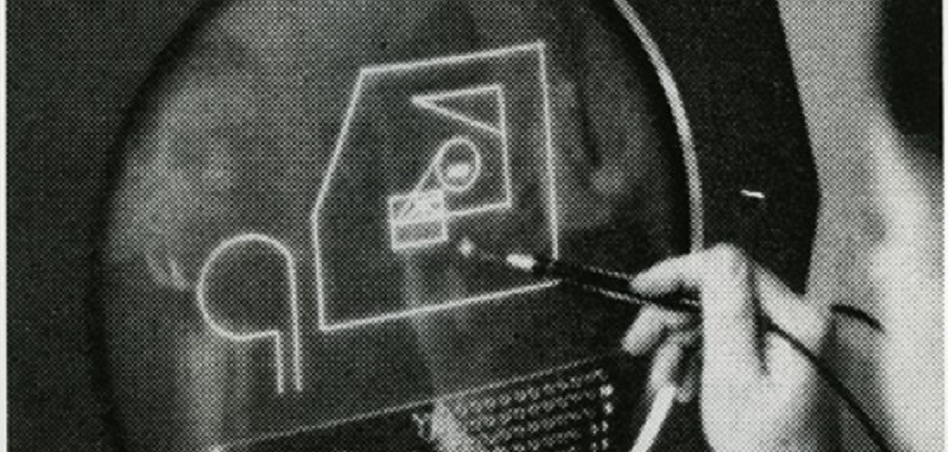
History of CAD
The people, companies and computer cystems that changed forever the practice of engineering and manufacturing. A "brief" history of CAD by David E. Weisberg.

10 furniture design software to try in 2022
We asked our CAD (computer-aided design) experts at Shapr3D to review existing furniture design programs and handpick the ten best 3D software for furniture design for woodworkers.

Shapr3D AR support is here
Here’s the thing. 3D modeling is supposed to visualize the future, light up imaginations, and open up new possibilities. Our latest release rides the AR wave of Apple’s latest built-in solutions, so that you can put your models into play.

Introducing 3D alignment
Over half of Shapr3D designers have expressed a need to be able to connect two bodies together instantly—so we took the hint and let it drive our next feature release.



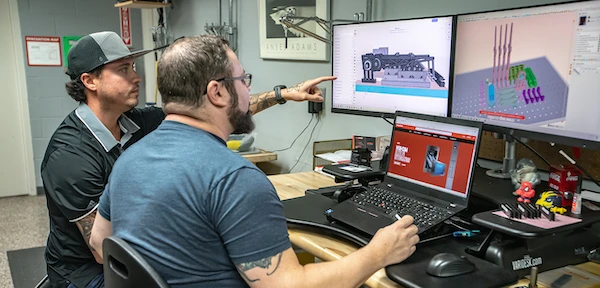

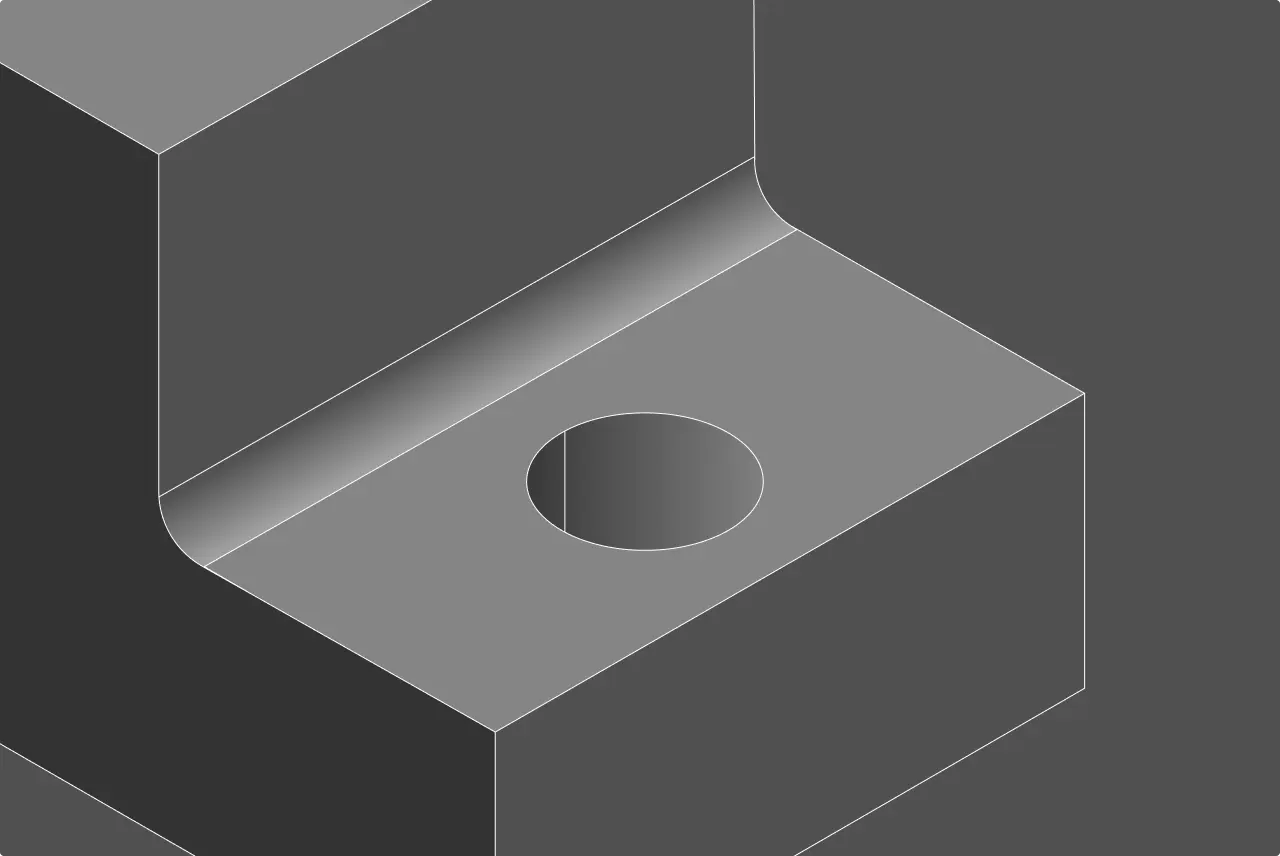
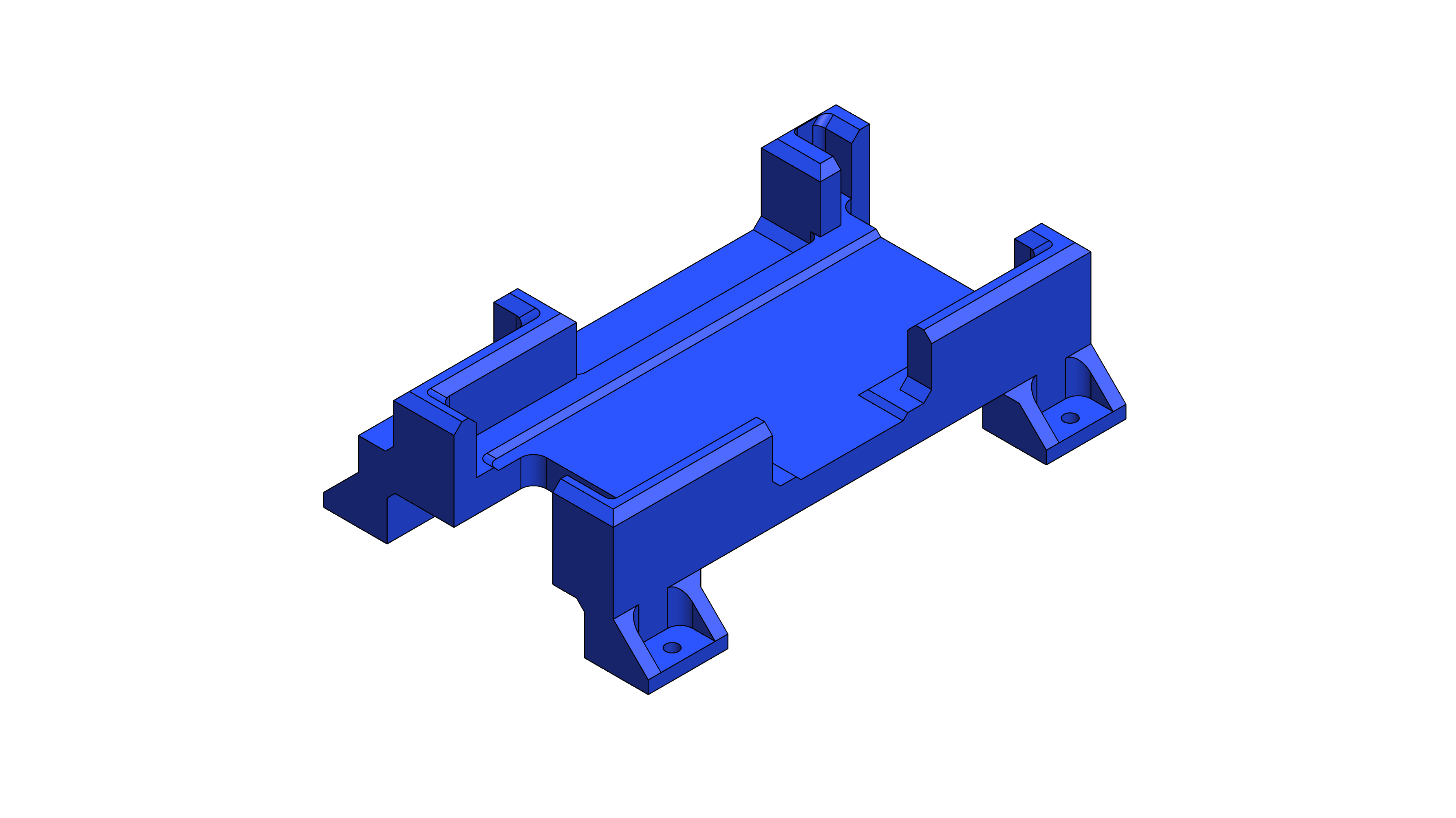



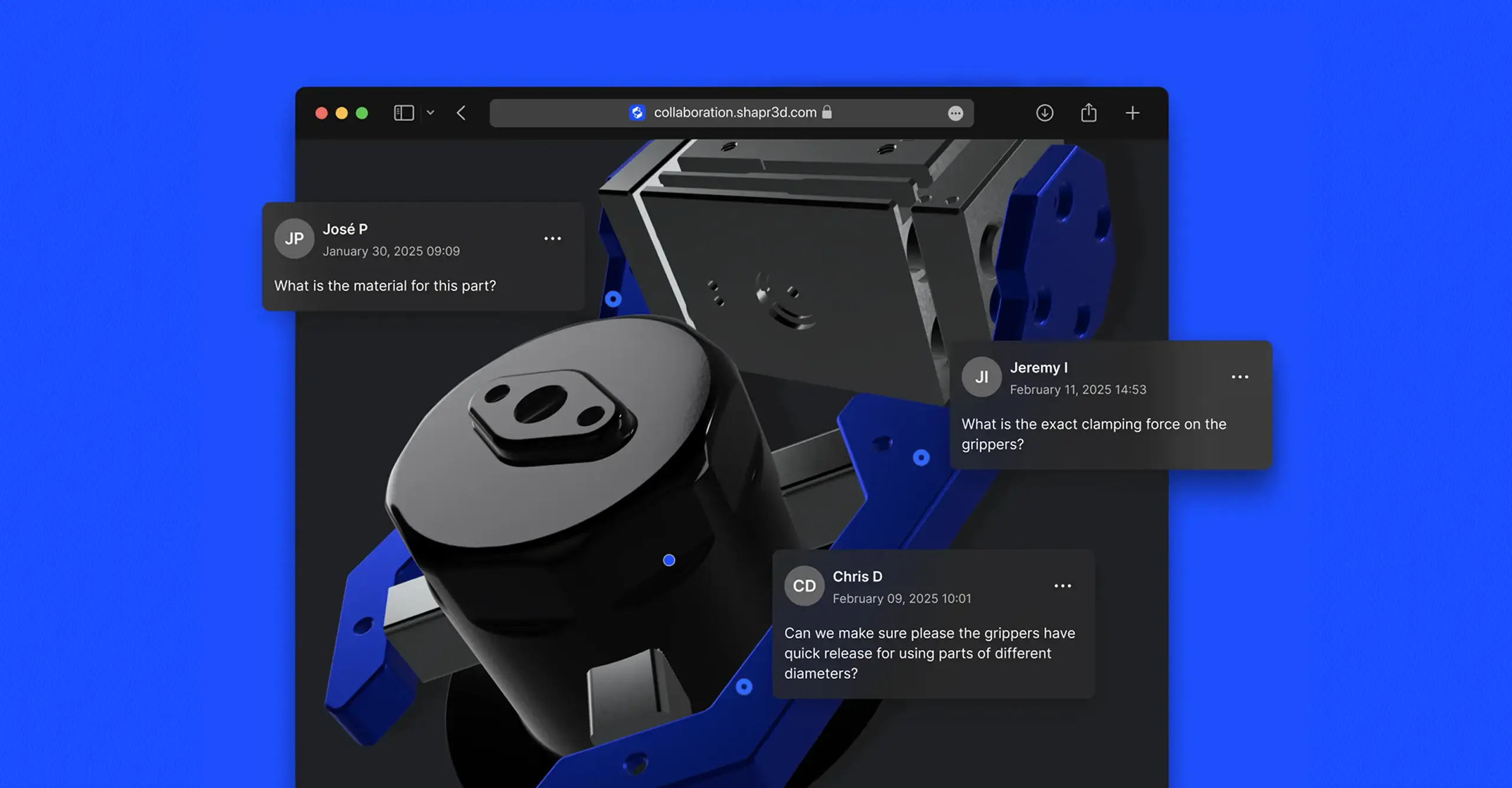
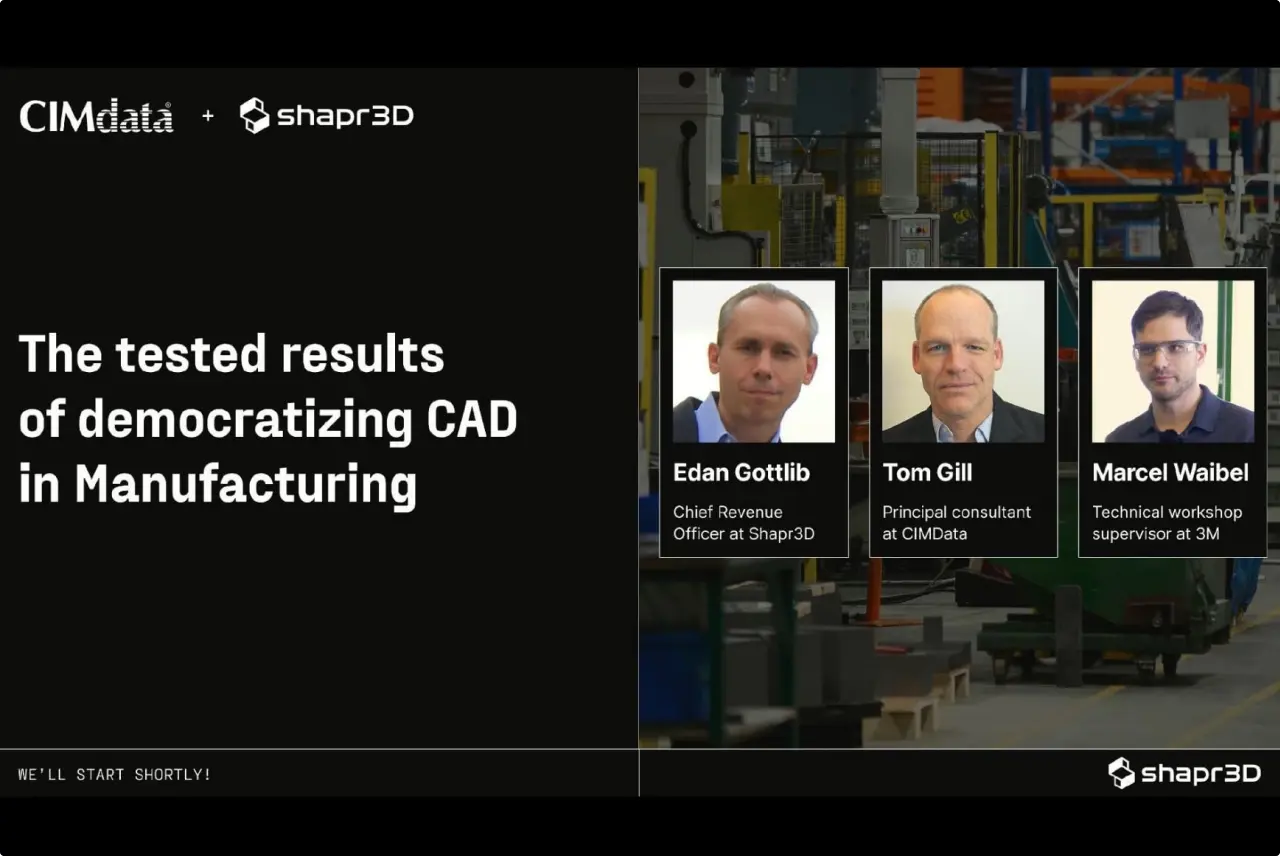




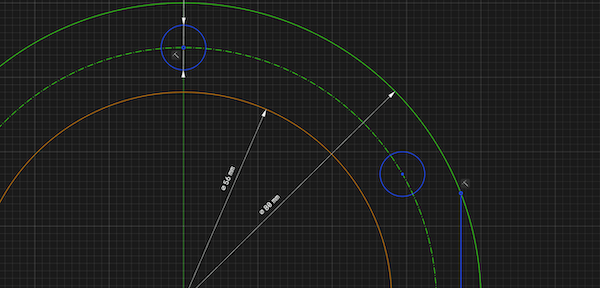
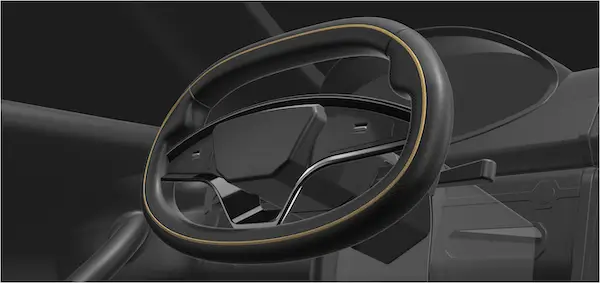
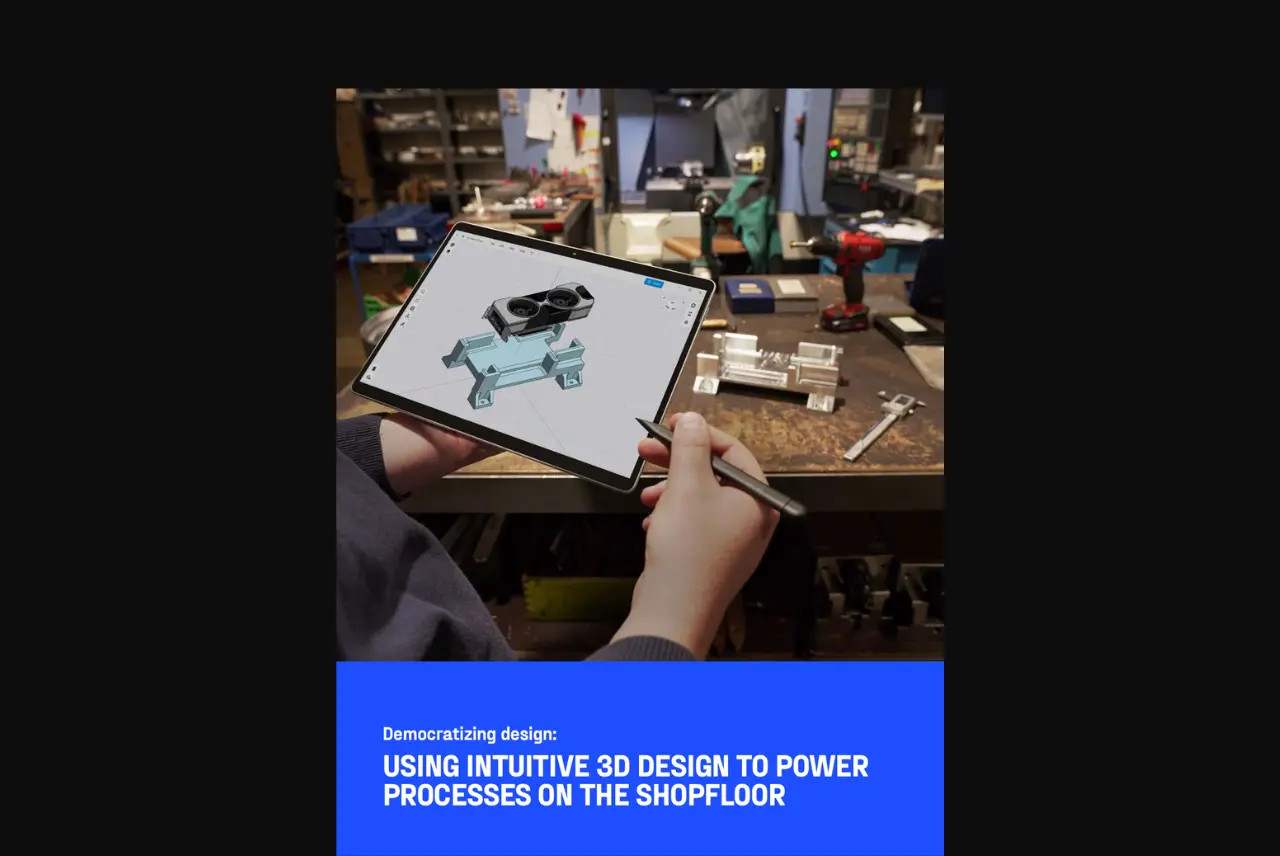

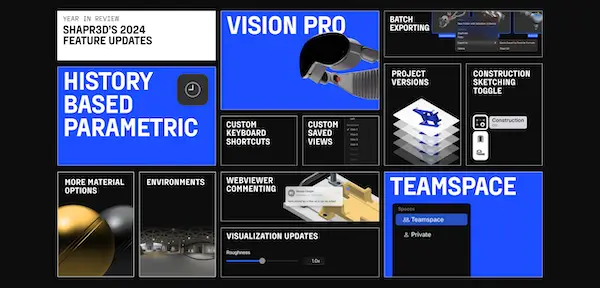
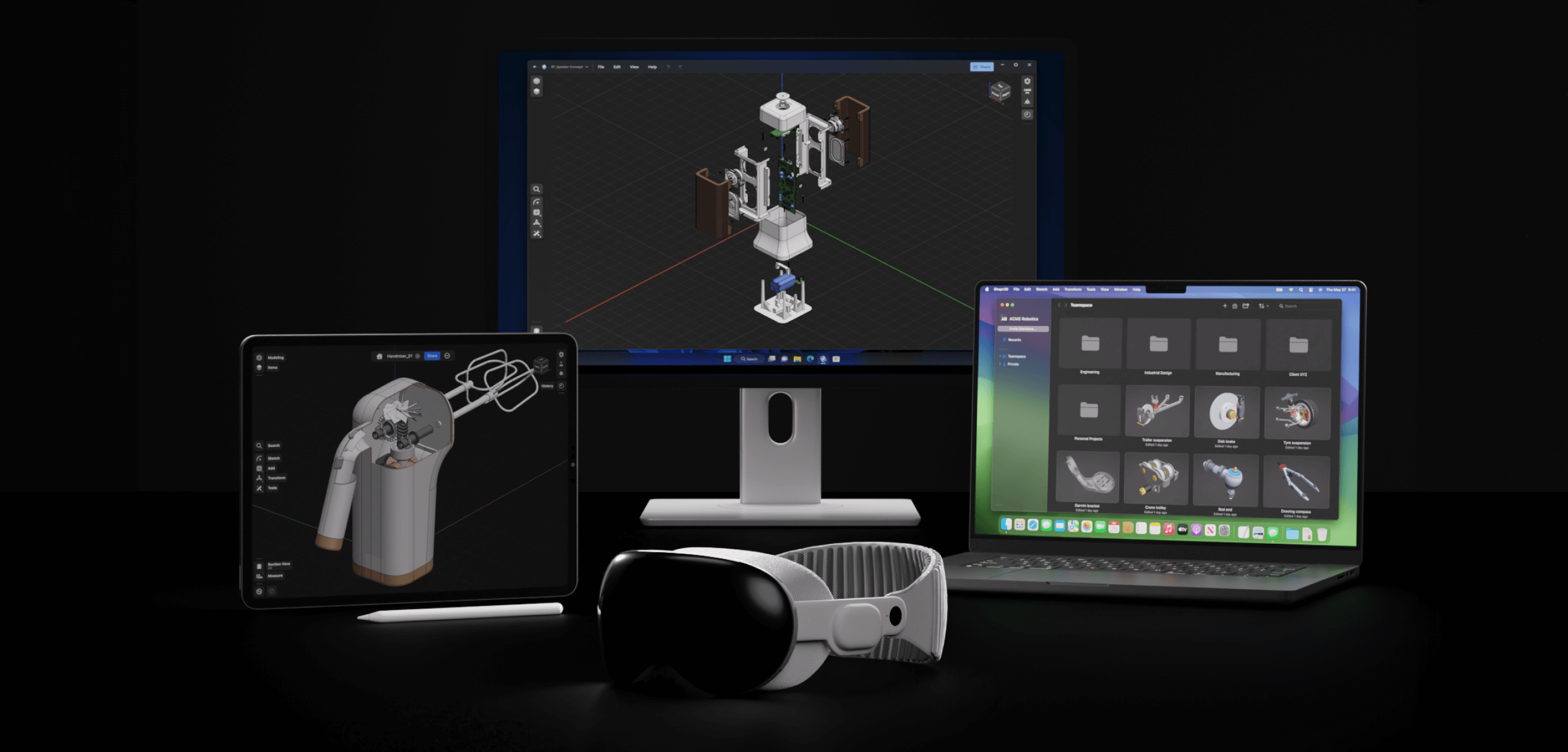
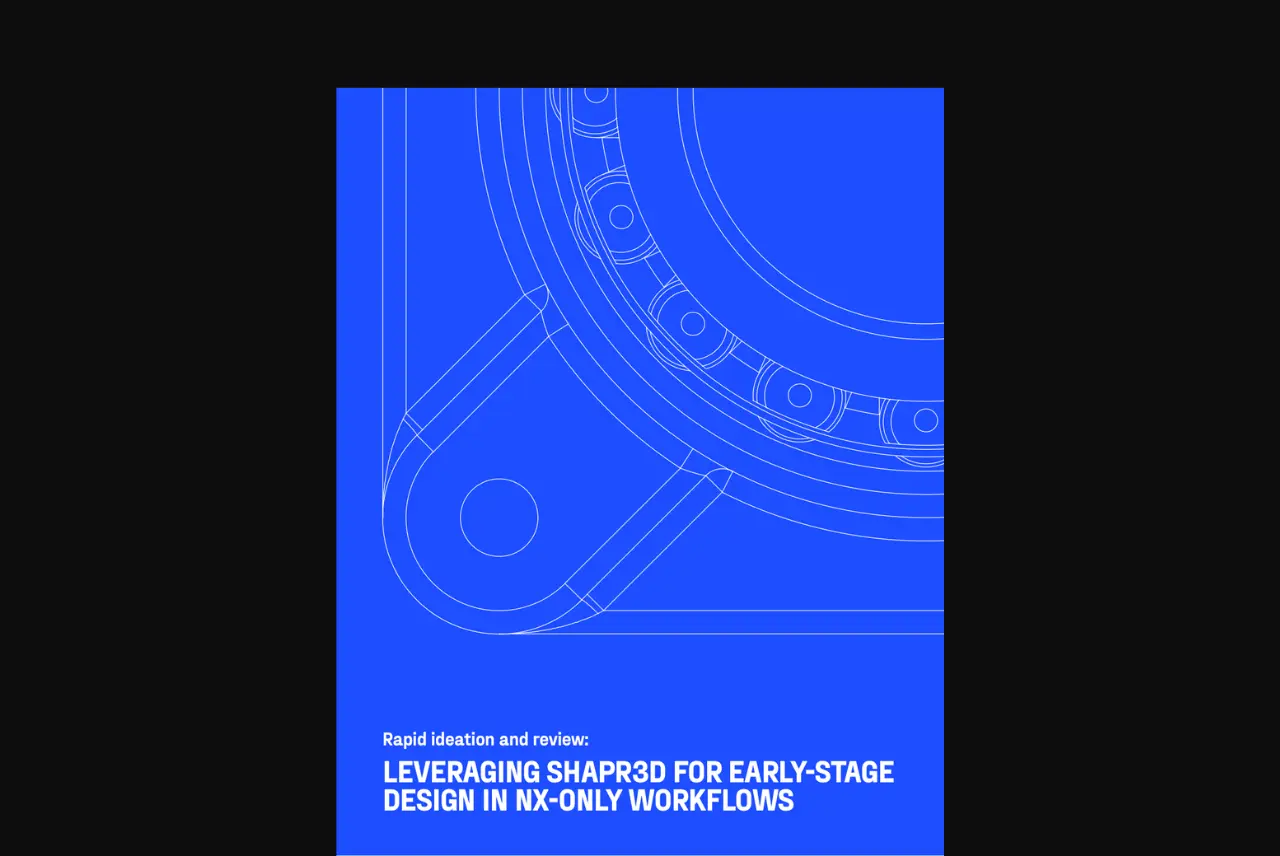
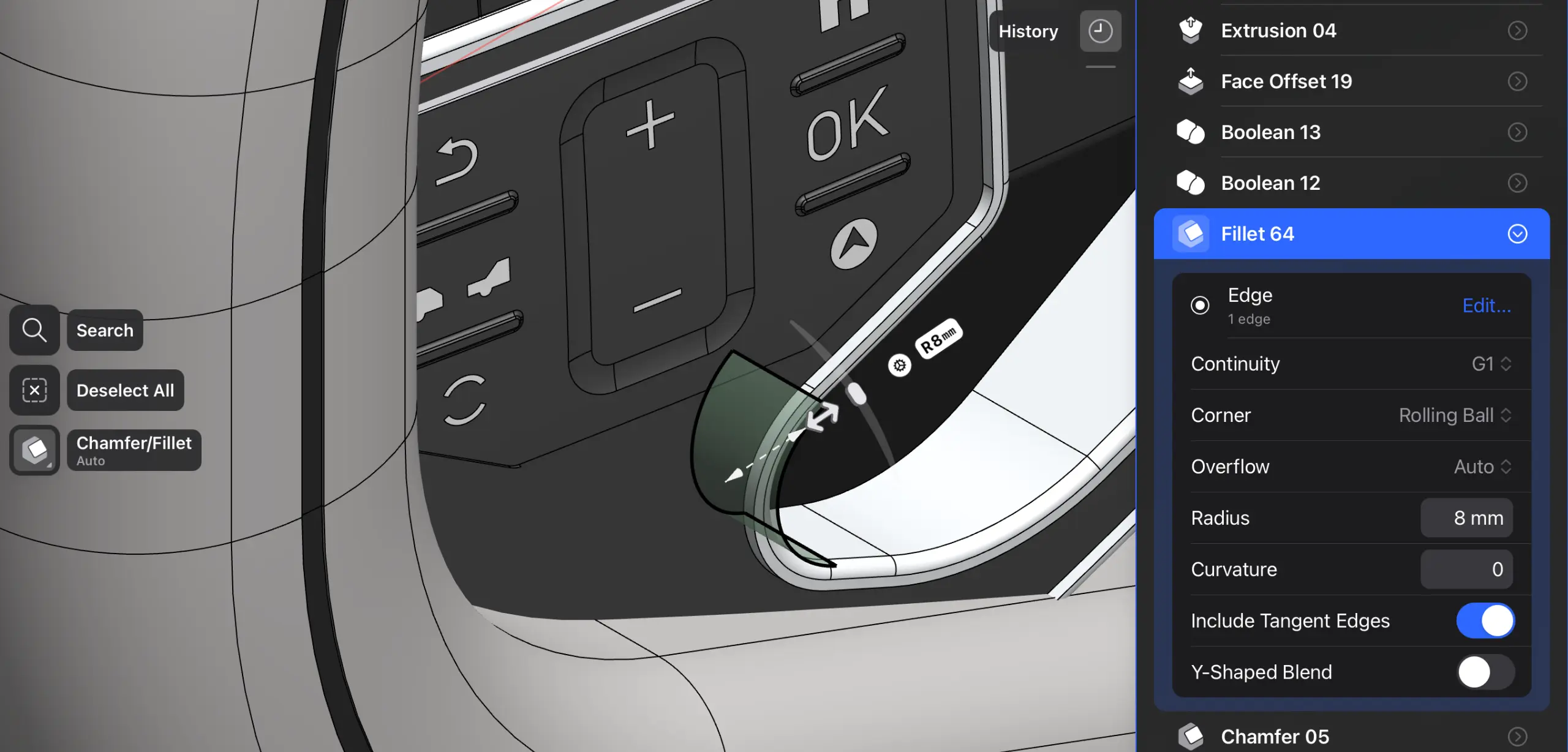


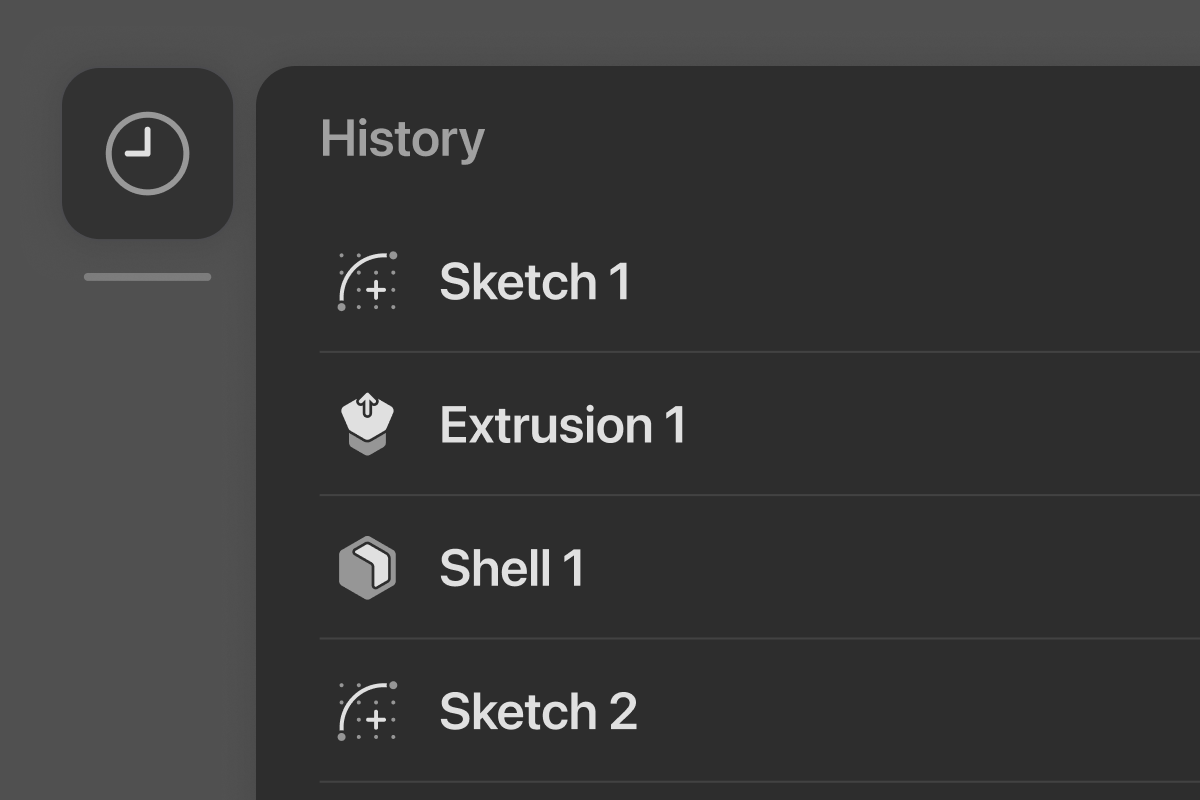

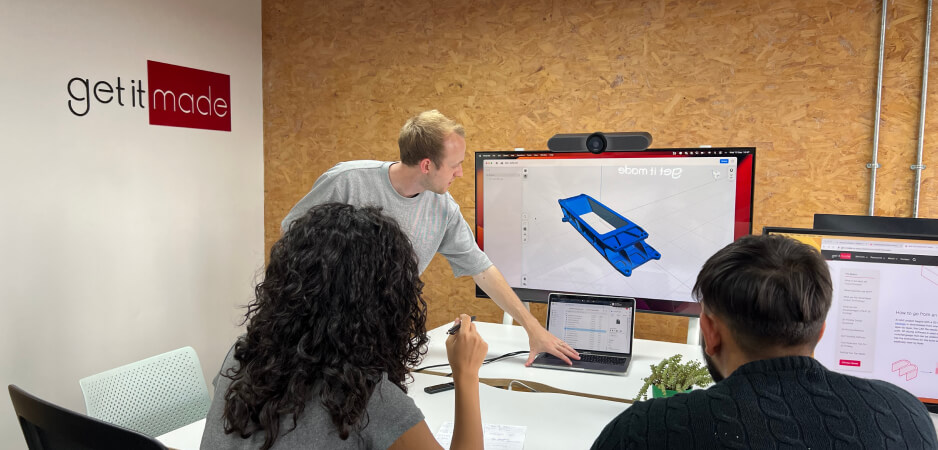
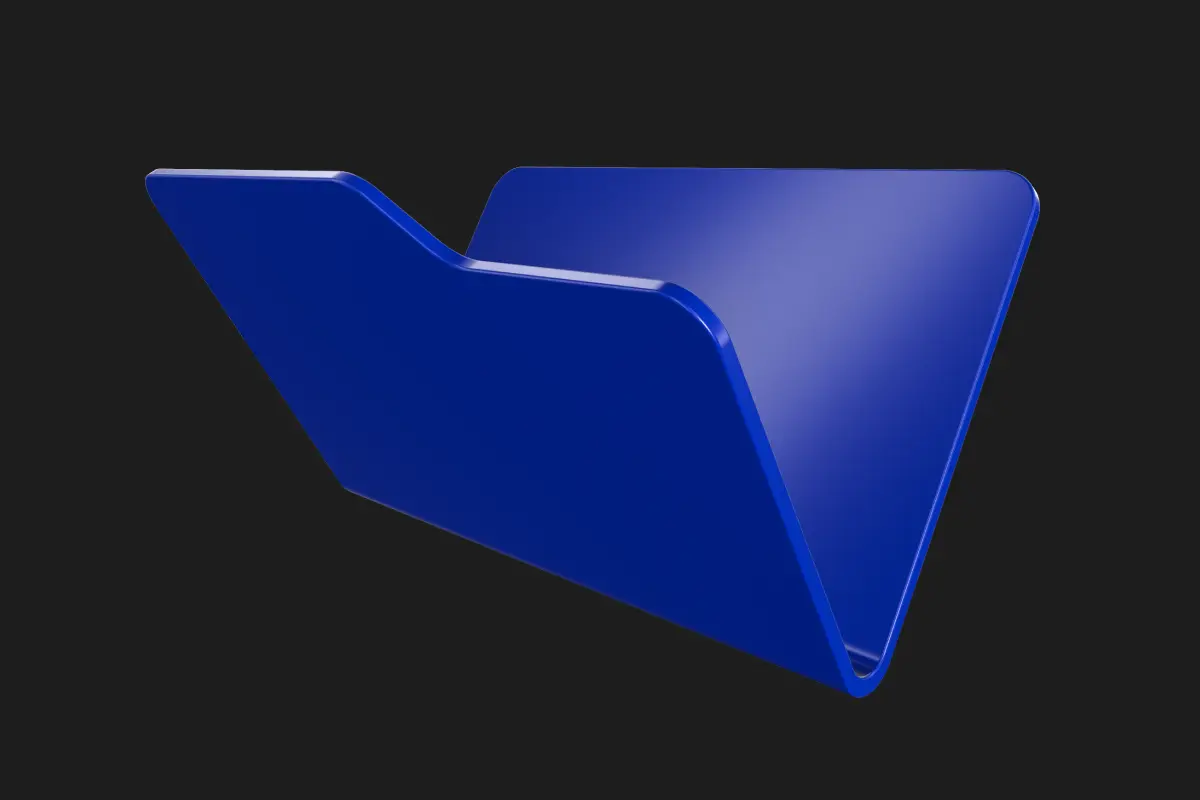

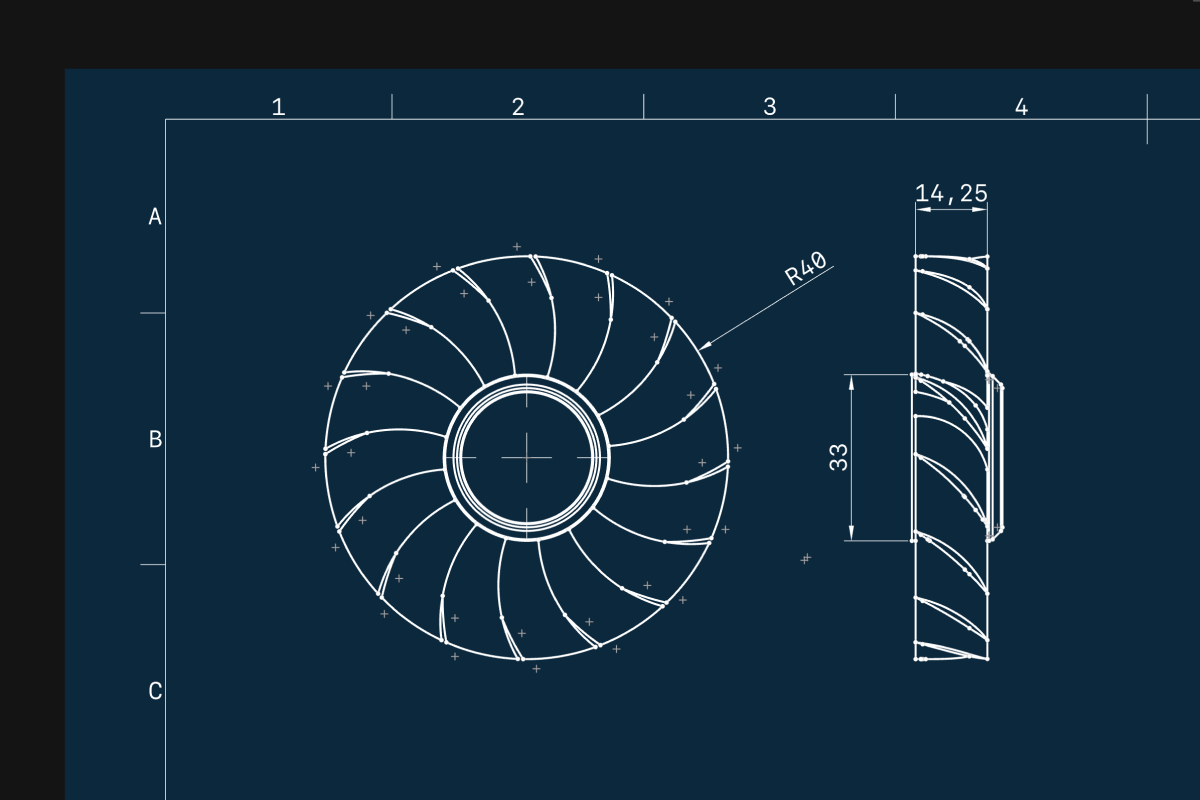
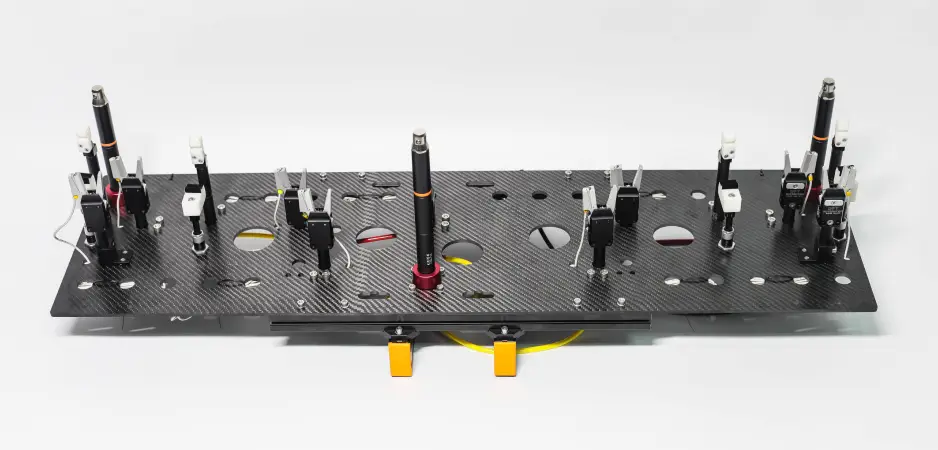
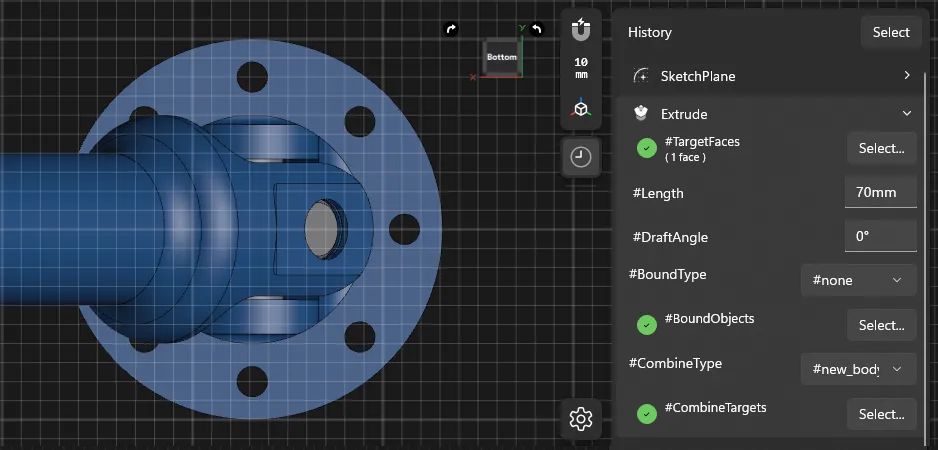

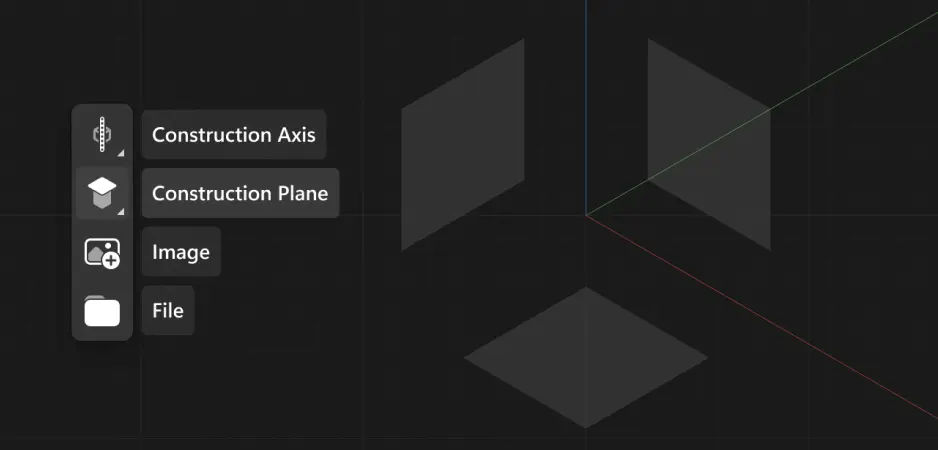
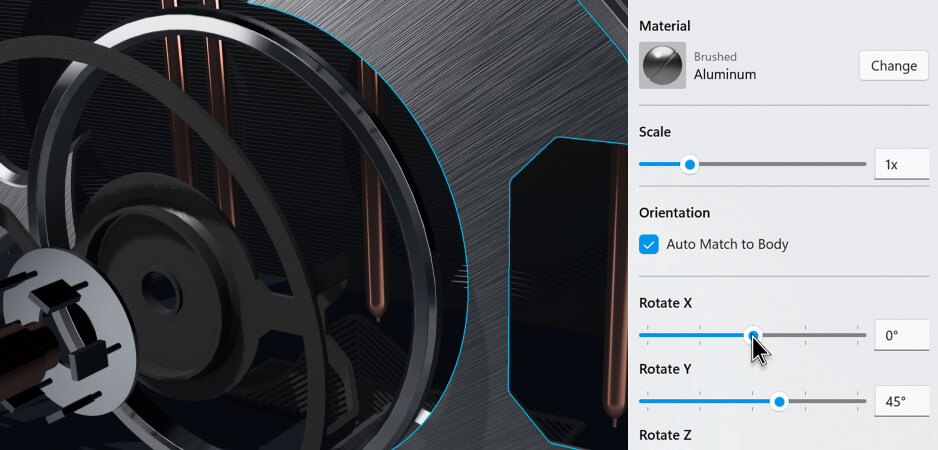
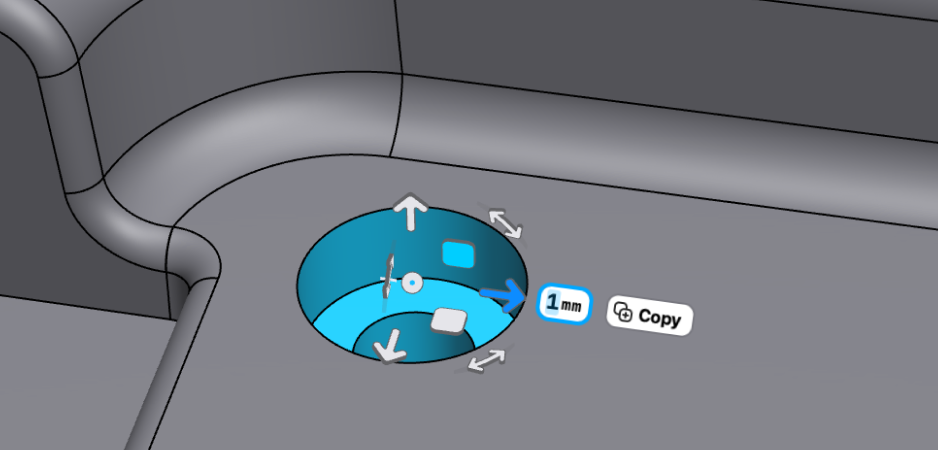

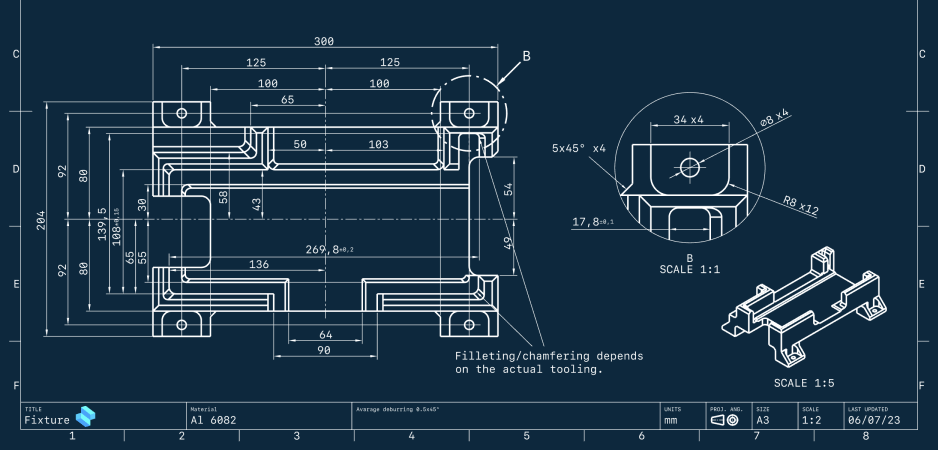
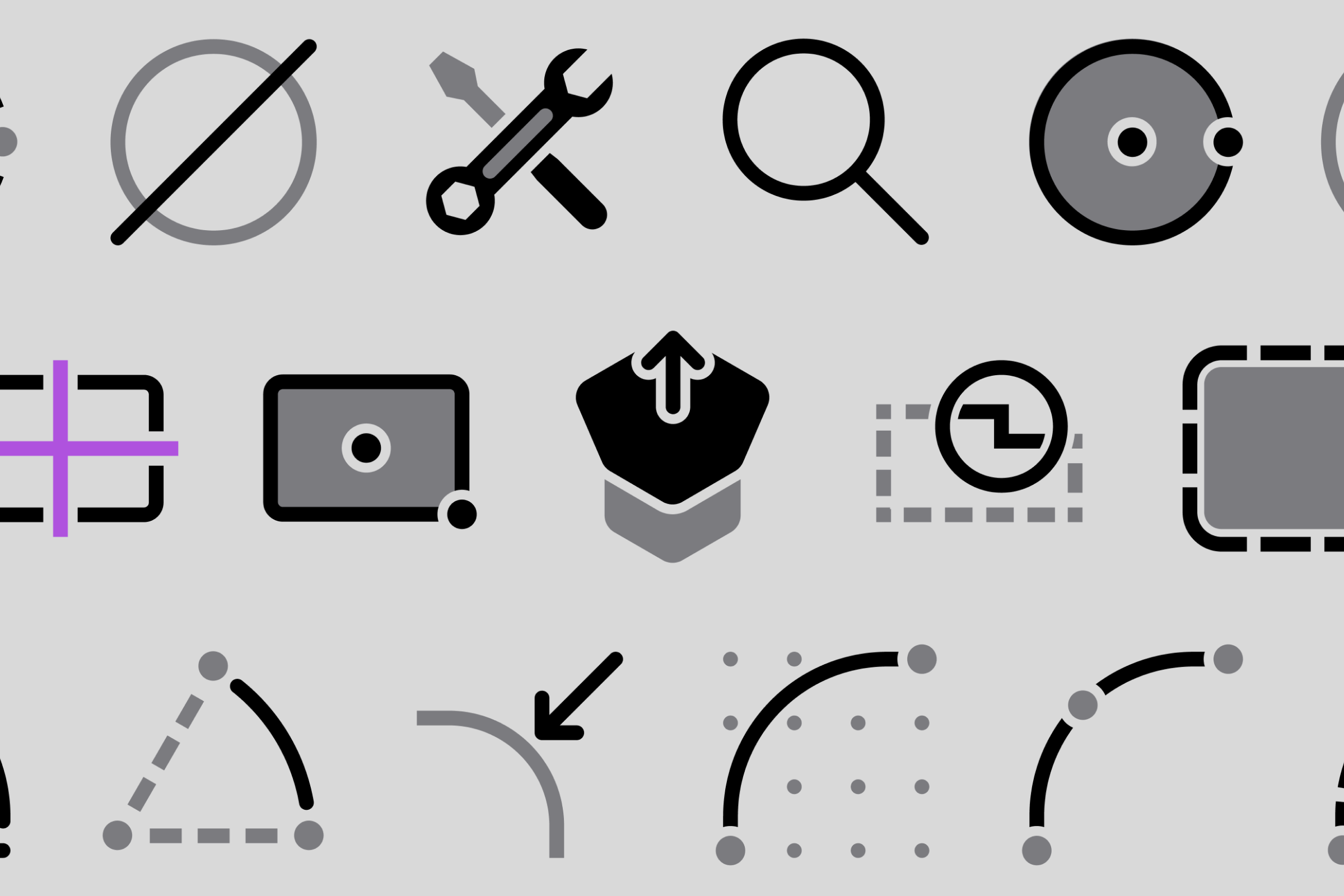


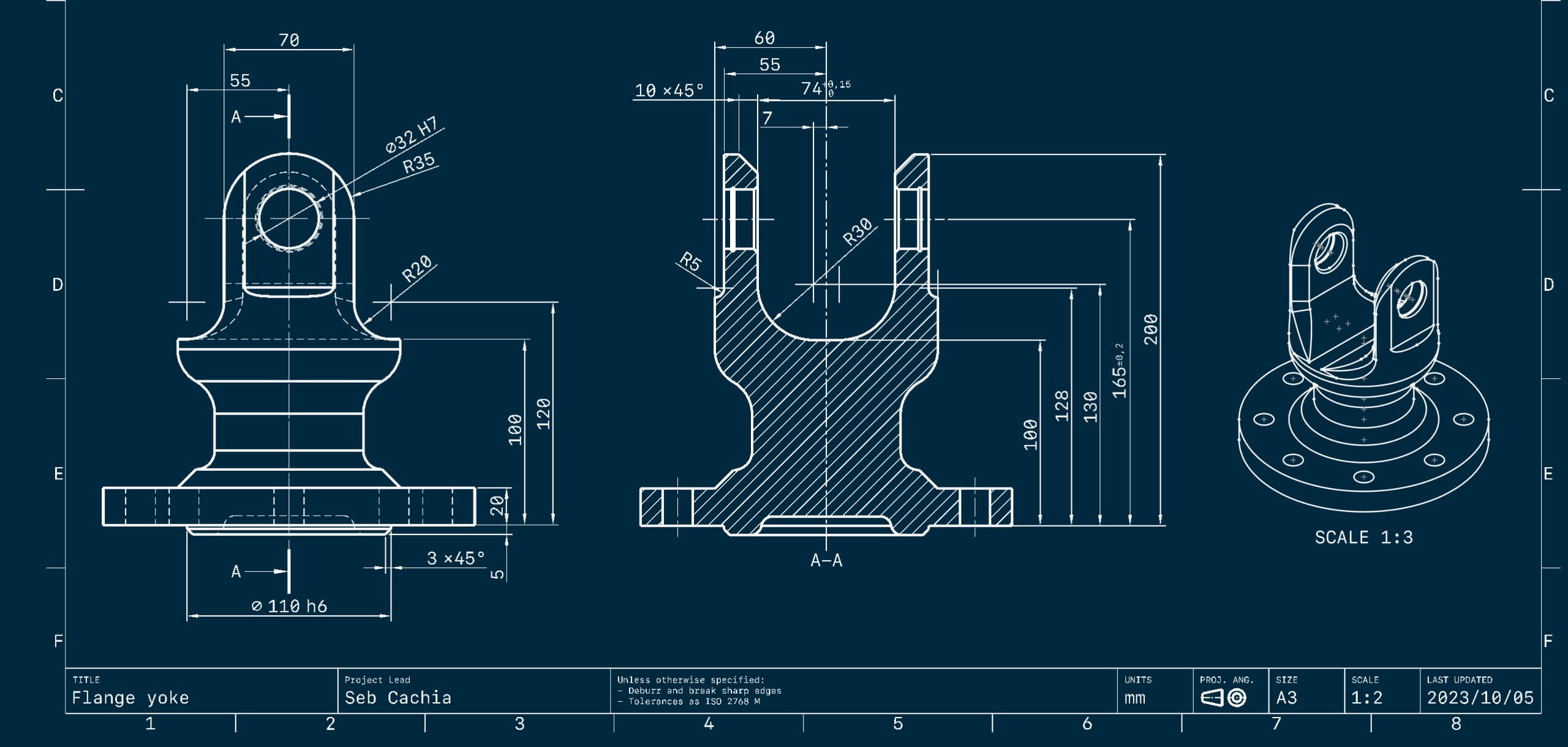

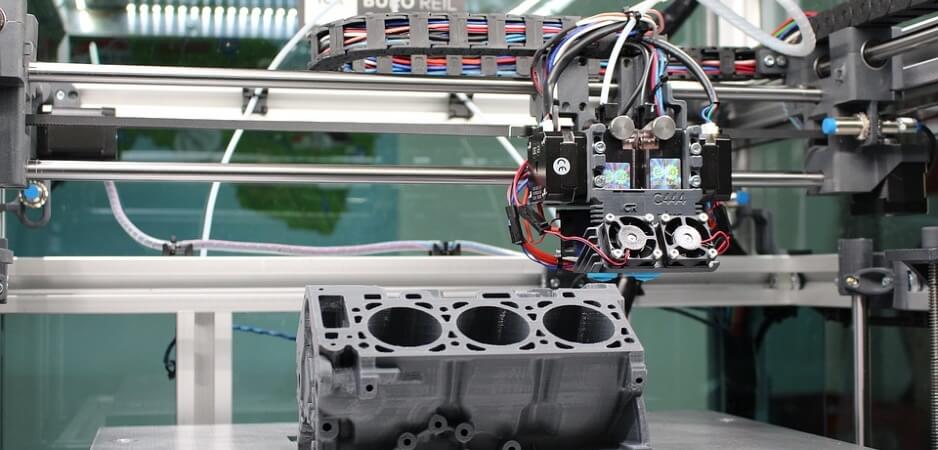


.png)




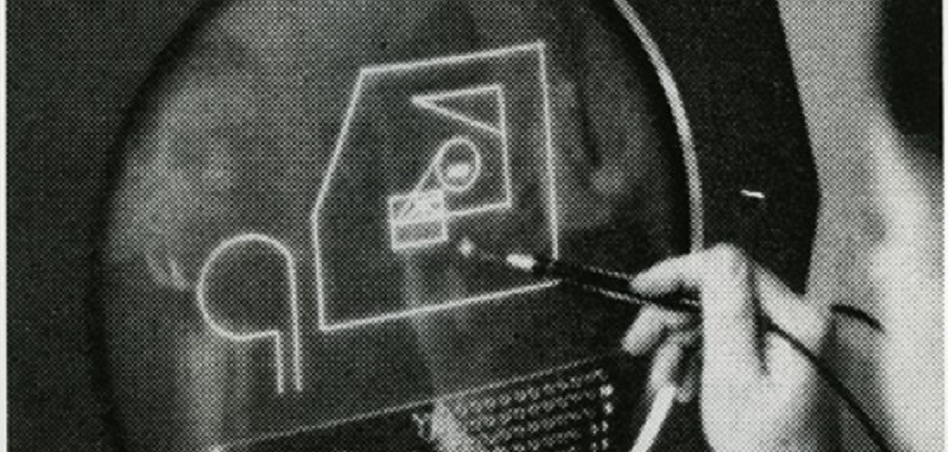
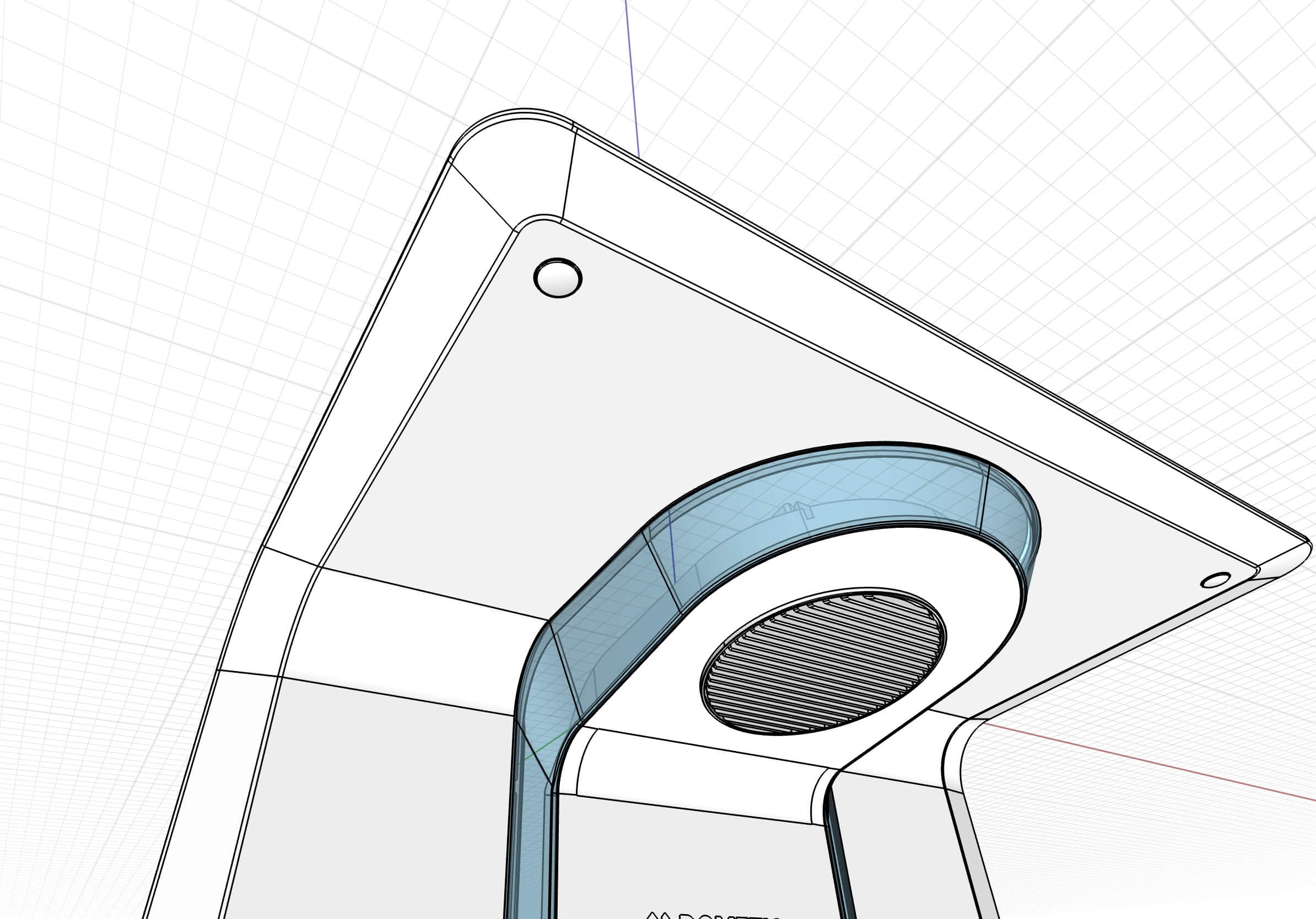

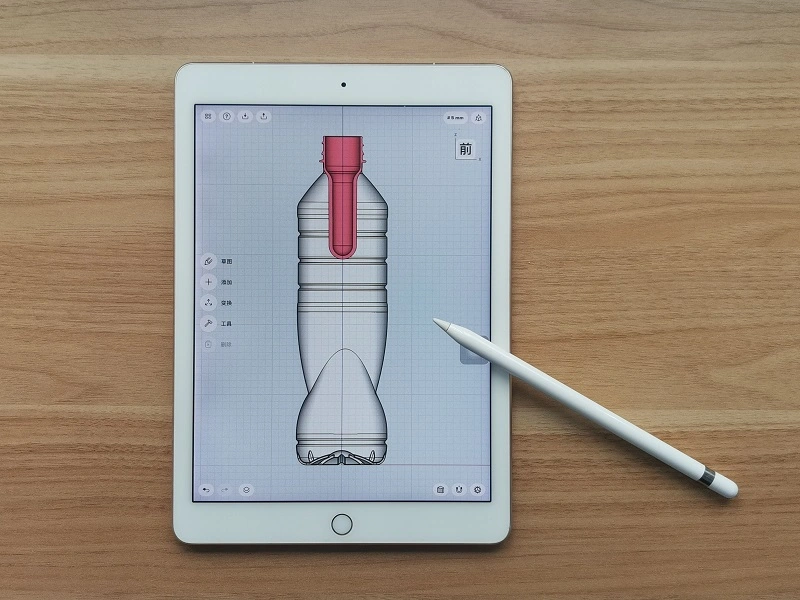





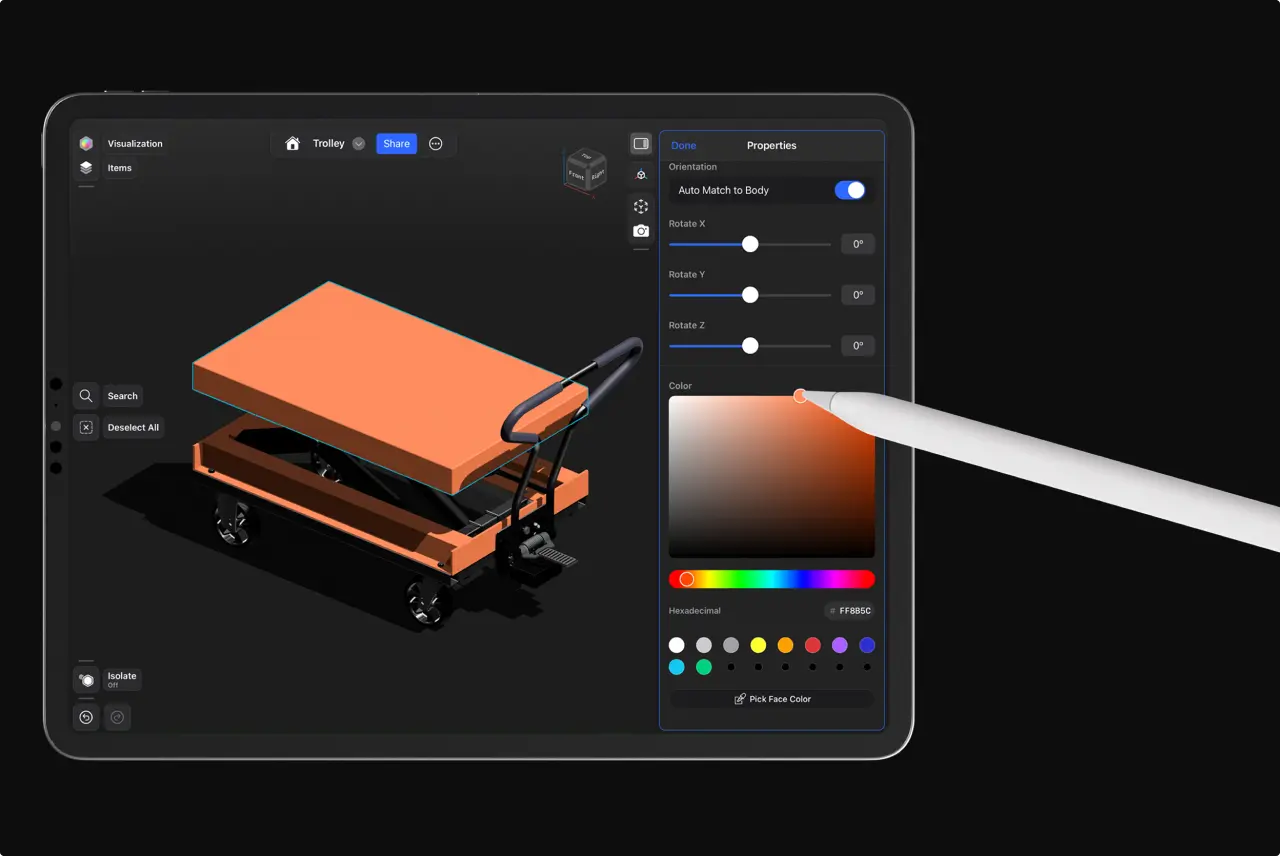
.webp)
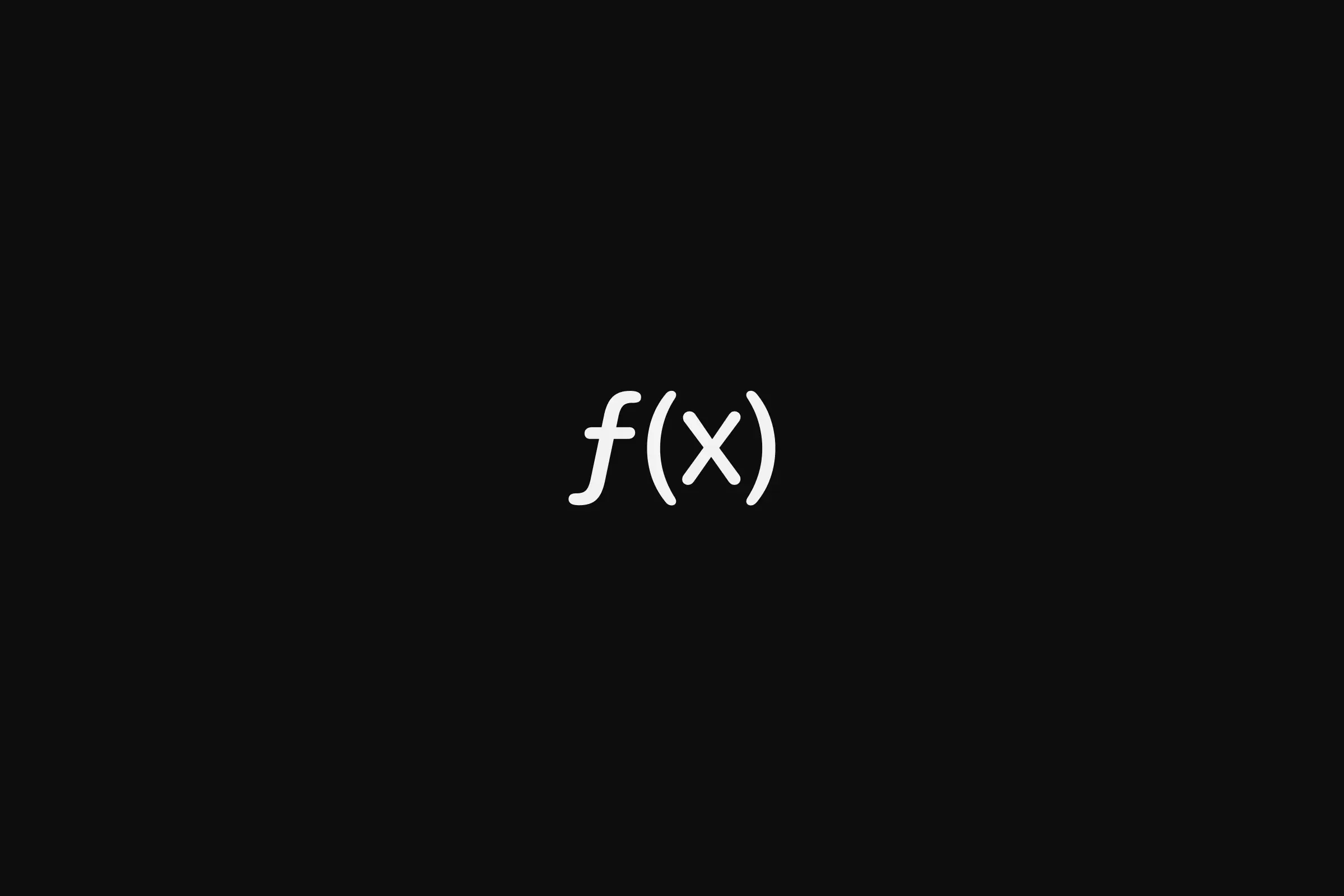
.webp)
.webp)

.webp)